The Promotions board allows you to see and join promos that other BookFunnel authors are building. If you find a promo that you want to join, it is easy to submit your link. Don’t see any promos that are a good fit for your book? Post your own group promo.
Join a Promo
Read the description and requirements of the promotion carefully. Most promos require you to share the promo with your own mailing list and/or on social media.
To join a promo:
- Click Join Promo on the promotion form.
- Select the book you want to submit
- Select the link you would like to use in the promo If your book only has one link, it is selected automatically. If you are joining a sales promo and have not created a Universal Book Link, you will need to create one before you can submit your book.
- If you have a question for the organizer or need them to know additional information, you can include it in the Note For Promoter text box.
- Some promotions may have additional requirements, like “safe for work” book covers or a google form. Tick the boxes to acknowledge you meet the requirements.
- Click Join Promo.
After you join a promo, you will receive a unique tracking link that you should use every time you share the promo with your own mailing list or on social media.
Promo Tracking Links
You will receive a unique tracking link to use when sharing the promo with your mailing list and on social media.
When you share a promo tracking link with your mailing list, BookFunnel counts how many unique clicks it receives and shares that data with the promo organizer. This lets the organizer know that you are contributing to the promotion’s success. When the promo closes, your total unique clicks is added to your promo reputation. Learn more about promo reputations.
You will receive a unique tracking link for each promo you join. If you participate in concurrent promotions, you are expected to share the tracking link for each promo with your mailing list.
Where is the tracking link I share with readers?
Your tracking link is displayed at the top of your BookFunnel dashboard on your author calendar.
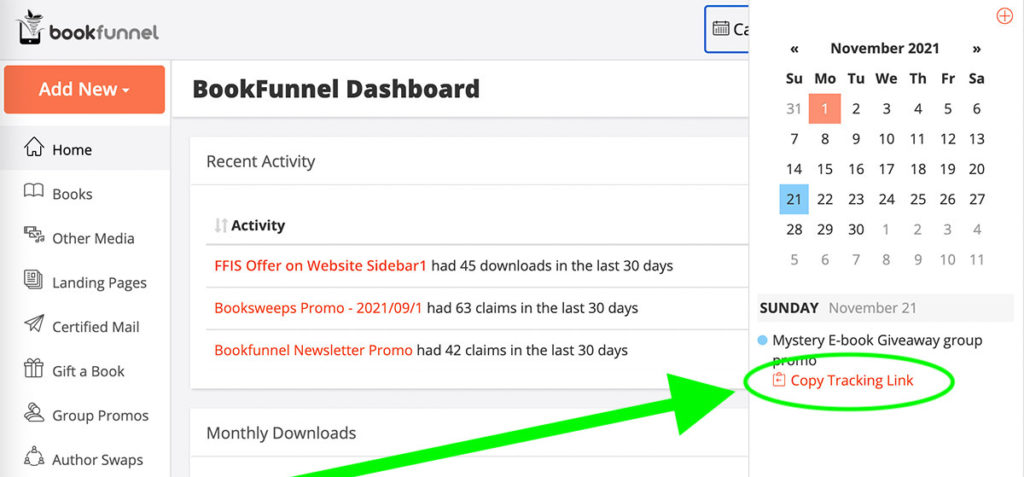
You can also find your tracking link on the promo details.
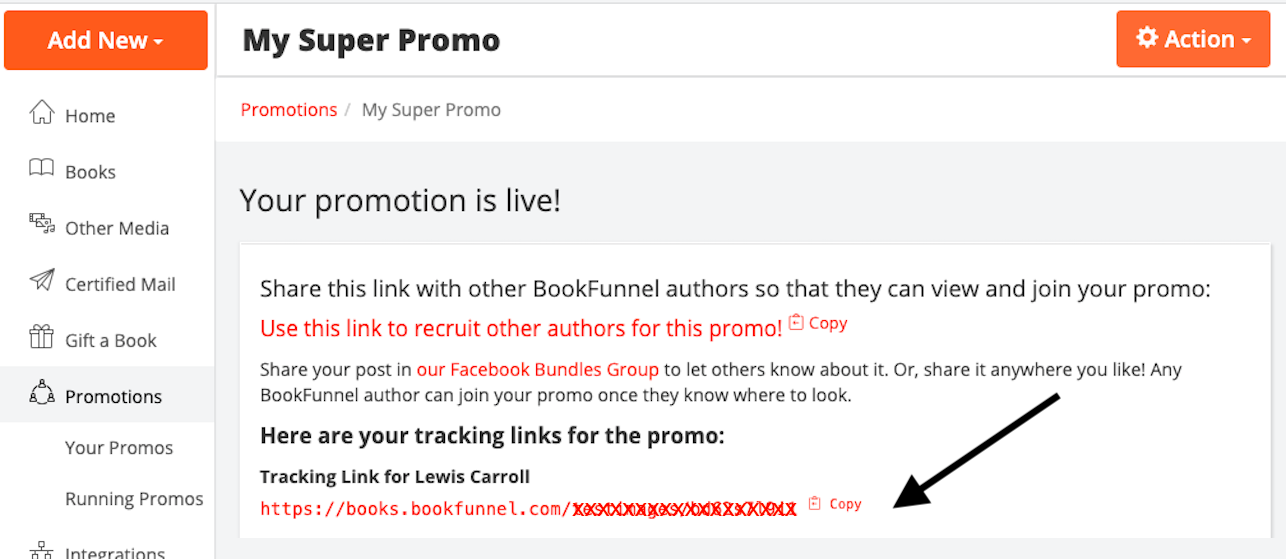
To locate your link and promo details:
- Click Your Promos
- Click the name of the promo you joined
- Your tracking link is displayed at the top of the screen Don’t see a tracking link after joining a promo? Contact us!
Multiple Books and Pen Names
If you submit two or more books by the same pen name to one promo, you will receive one tracking link.
If you submit books by more than one pen name, each pen name will receive its own tracking link and is expected to send the promo to its mailing list. Each tracking link will be displayed at the top of the promo below its pen name.
FAQ
Yes, you can include your question when you submit your link to the promo. If the promoter has linked to a Facebook discussion on the post, you can leave the question for them there if you prefer.
You will receive an email notification letting you know that your link wasn’t accepted and (hopefully) a brief note explaining why. Example: Most of my readers are over the age of 80 and your book cover is just too darn sexy for them.
