The Promotions board on the BookFunnel dashboard can help you find new readers! When you cross-promote with other authors in your genre, your book is exposed to new readers that are searching for books just like yours. Promotions are most successful when every author shares the promo with their own mailing list and on social media.
Join a sales promo and sell your book(s) to new readers!
Unlike a newsletter promo, a sales promo is a multi-book landing page where every book is available for purchase. Clicking on a book cover opens its Universal Book Link.
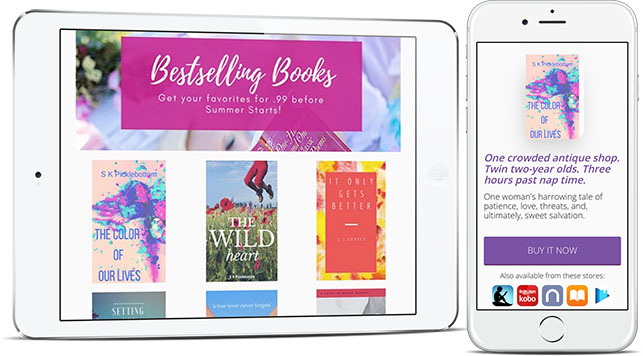
Readers can quickly browse through the books in a sales promo, just like they can with a newsletter promo, swiping along on their mobile or computer. When they find a book they want, they’re only a tap away from buying it directly from you or from their preferred bookstore. Our responsive landing pages make sure your buy buttons are on the screen, not hiding “below the fold” where no one can see them.
Requirements
In order to join a sales promo, you must create a Universal Book Link on BookFunnel.
Click the Add button at the top of your BookFunnel dashboard and click Add New Landing Page to create a new Universal Book Link to use when joining sales promos.
Where can I find a promo to join?
Click Promotions on the BookFunnel dashboard to find a list of new promos that are currently recruiting authors in your genre. Don’t see a promo that suits your book? Post your own!
Get Notified of New Promos
BookFunnel can send an email to your account email address when a new promo is posted in the genre(s) you select. To get notified:
- Click Get notified when new promos are posted at the top of the Promotions board.
- Select your genre(s).
- Check the box next to Notify me by email when new promos are posted.
- Click Save.
