When you schedule a swap, both the swap organizer and the swap participant receive a unique tracking link. This tracking link is what you send to your subscribers in your newsletter and (optionally) post on social media.
Tracking Links
When you schedule a swap, you are assigned a tracking link. You can find your tracking link on Your Swaps under Your Scheduled Swaps. You can also find it on your BookFunnel calendar at the top of your Author Dashboard.
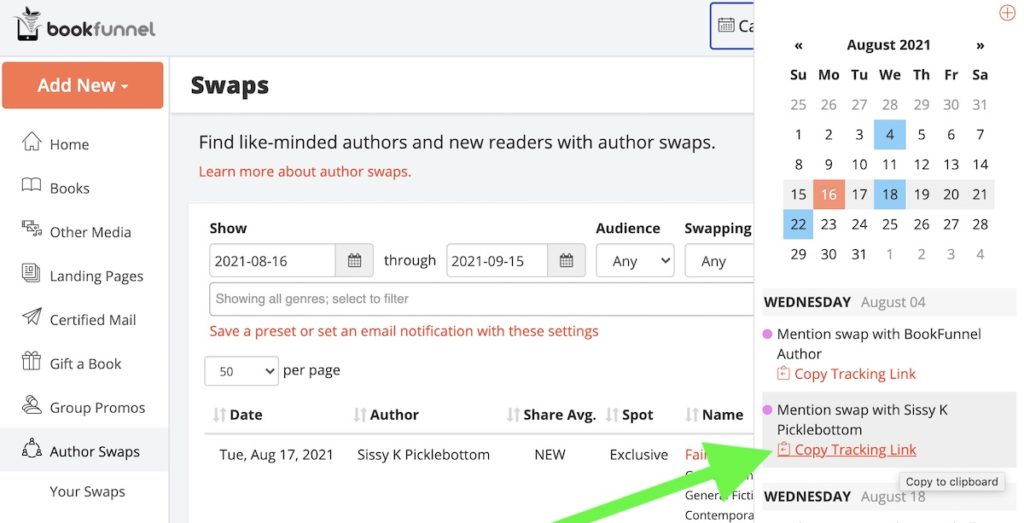
Because every tracking link is unique, BookFunnel is able to track how many unique readers click your tracking link and view your landing page. Each unique reader that views the landing page is counted as a “share” and added to your “share count”.
How Do Tracking Links Count Clicks?
Tracking links begin counting unique clicks as soon as they are created and until one week after your share date.
Tracking links ignore repeated clicks and page reloads by the same person on the same day. If a person clicks your tracking link three times throughout the day, it will only count as one “share”. If you share your tracking link on Twitter, Facebook, and in your newsletter, and the same person clicks the link on all three platforms, it will count as one “share”.
Please note: Your tracking link can’t record how many people received your email newsletter. Your tracking link can only count how many unique clicks the link received. It counts engagement, not mailing list size.
How to Share Your Tracking Link
On the share date you selected, you will send your tracking link to your newsletter subscribers.
You can find your tracking link by clicking Calendar at the top of your BookFunnel dashboard and selecting the current month. Click Copy Tracking Link to copy the link to your clipboard. You can also find your tracking link on Your Swaps under Your Scheduled Swaps.
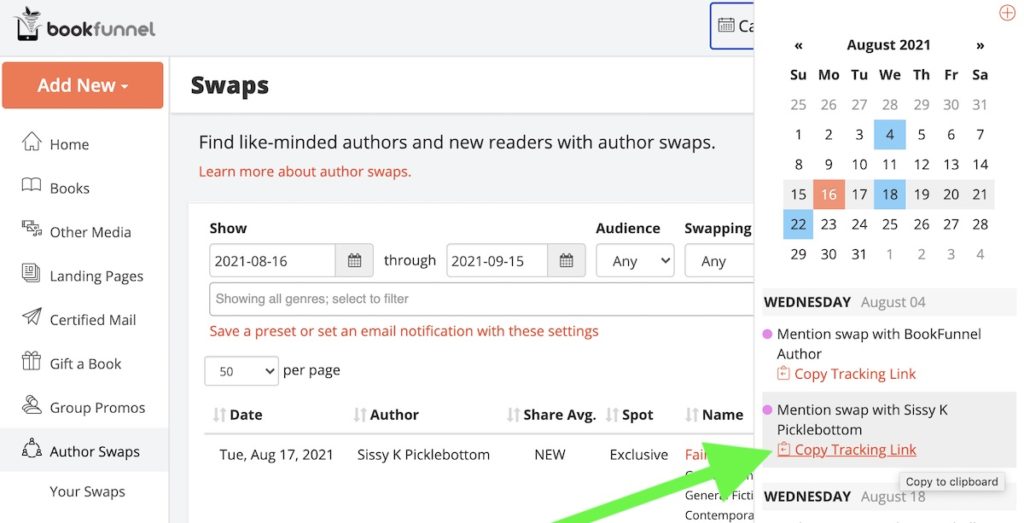
To send the tracking link to your newsletter, compose an email to your list through your mailing list service. Then paste the link into the message. Every email service provider has a slightly different email editor, but here is a general how-to:
- Compose your outgoing message to your subscribers.
- Paste the full tracking link into the message. It can be found using the instructions and screenshot above and will look something like https://dlorbuy.bookfunnel.com/qwtfq6l?tid=vr45oom5q.
- Highlight the full tracking link you just pasted.
- Click the Make Link button in the email editor. The button usually looks like a chain link and will be in the same general area as your text editing options.
- If your email editor asks you to enter the website link again, paste the full tracking link into the Link form and then save it.
- Send the email to your list!
Share Count
Your “share count” refers to how many readers you “shared” with the other author.
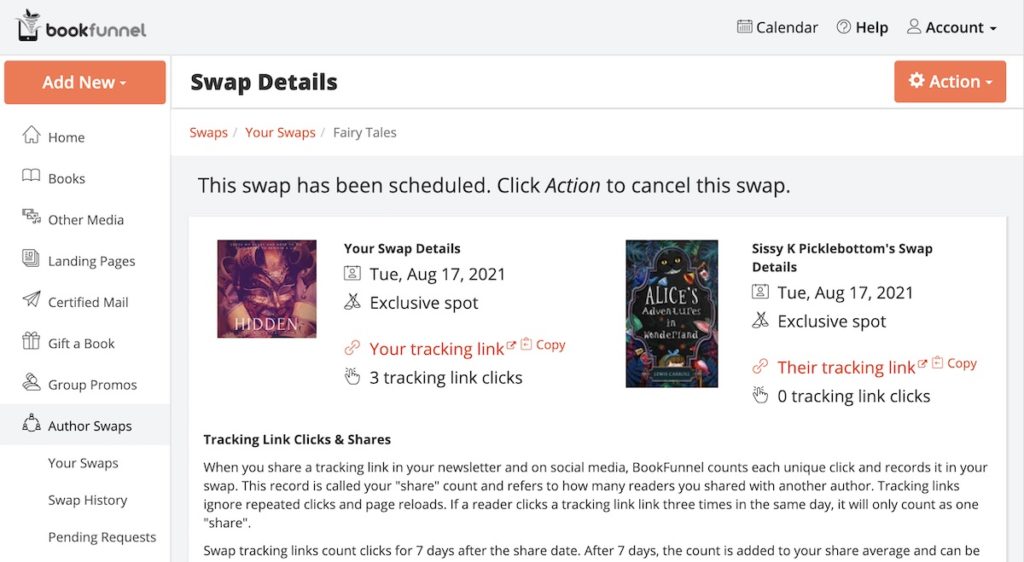
For an active swap, you can find your share count under the Your Shares column on Your Swaps. Once a swap has ended, you can find the share count under the Your Shares column and history on Swap History.
Your share count does not reflect the number of subscribers on your mailing list. Your share count is the record of how many unique readers clicked your tracking link and viewed the BookFunnel landing page.
Share Average
The day after your swap date, the share count will be added to your share average.
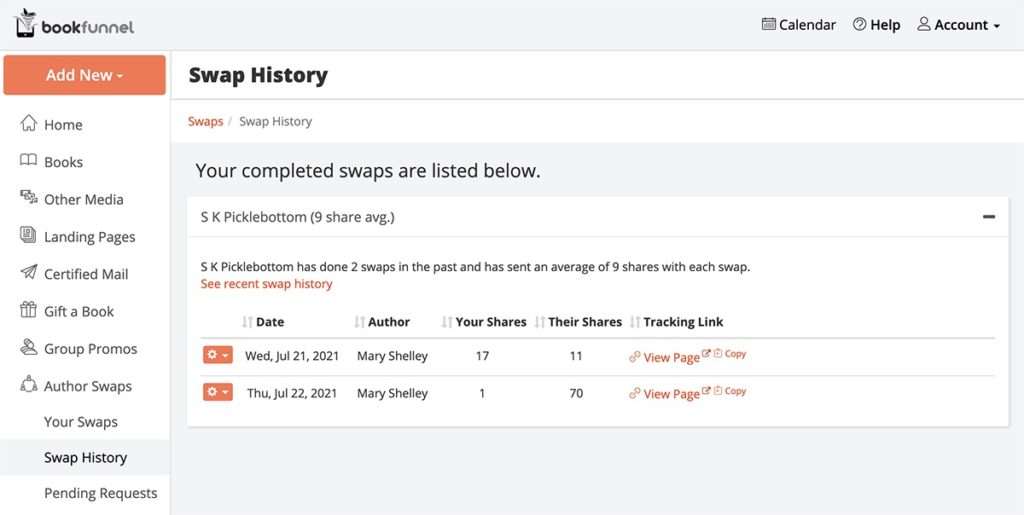
Your share average is the total unique clicks all of your tracking links have received divided by the number of swaps you have participated in. You can find your share average and history on your Author Swaps dashboard by clicking Swap History.
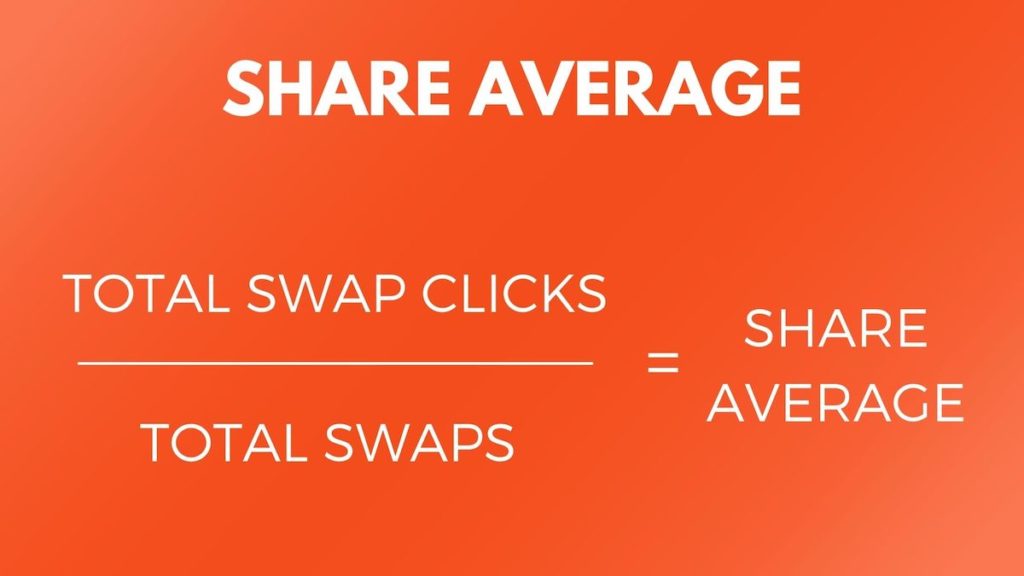
Your tracking link will count unique clicks for one week after your share date and those clicks will be added to your average. After 7 days, the tracking link stops counting and the share count for that swap is closed.
Who Can See Swap History and Share Average?
When you post a swWhen you post a swap, your history and share average are visible to every author who views your swap on the Author Swaps board.
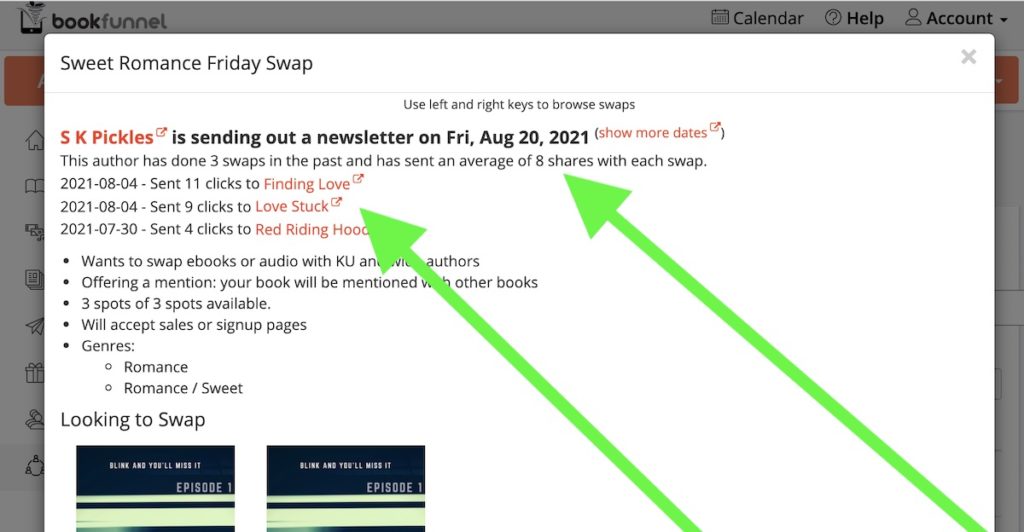
When you request a swap, your share history is visible to the swap organizer. This helps the author understand how many readers are likely to see their book when they swap with you.
Related Posts
