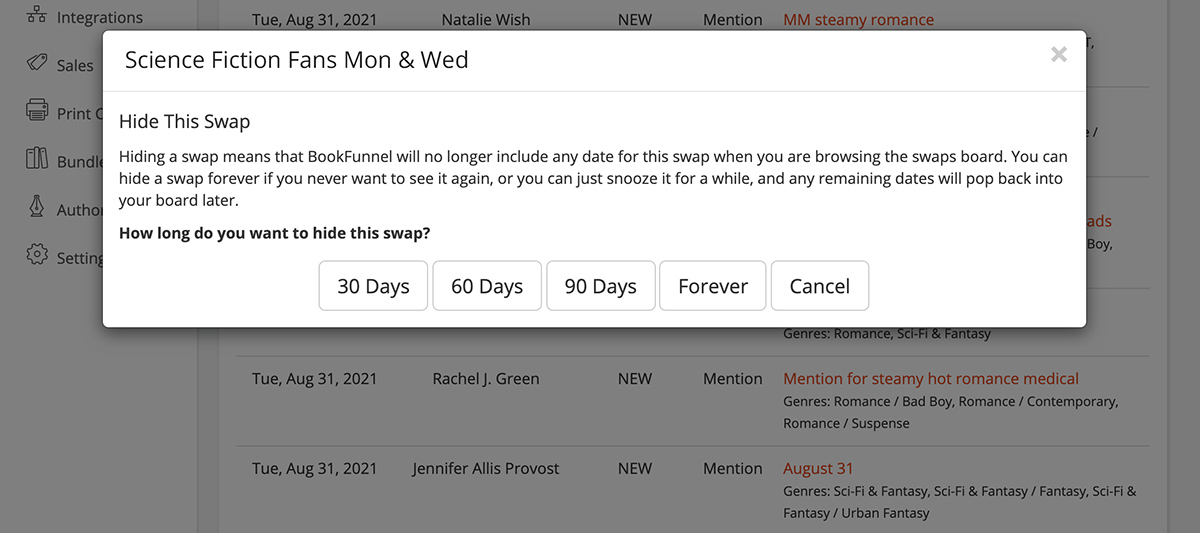The Author Swaps board can be filtered by date, genre, audience, landing page type, and media. You can also save your swap filter and optionally set email notifications for new swaps!
Create Filter Presets & Swap Email Notifications
Filter the swaps board so that you only see the swaps you might be interested in. Narrow by date, audience type, media, and genre.
Once you have filtered the board, you can save your filter as a preset so that you can easily filter the board in the future.
Delete Presets and Email Notifications
To delete a preset or disable email notifications:
- Click Authors Swaps.
- Click the Action button in the top-right corner of your screen and select Presets & Notifications.
- Click the trash button next to the preset to delete it.
Hide or Snooze Author Swaps
If you view an author swap that is not a good fit, you can remove it from your board completely. Or, if the swap doesn’t work right now but you want to take a look at it in a few months, you can snooze it!
To hide or snooze a swap:
- Click Authors Swaps.
- Click the swap name to view its details.
- Click Hide Swap at the bottom of the details.
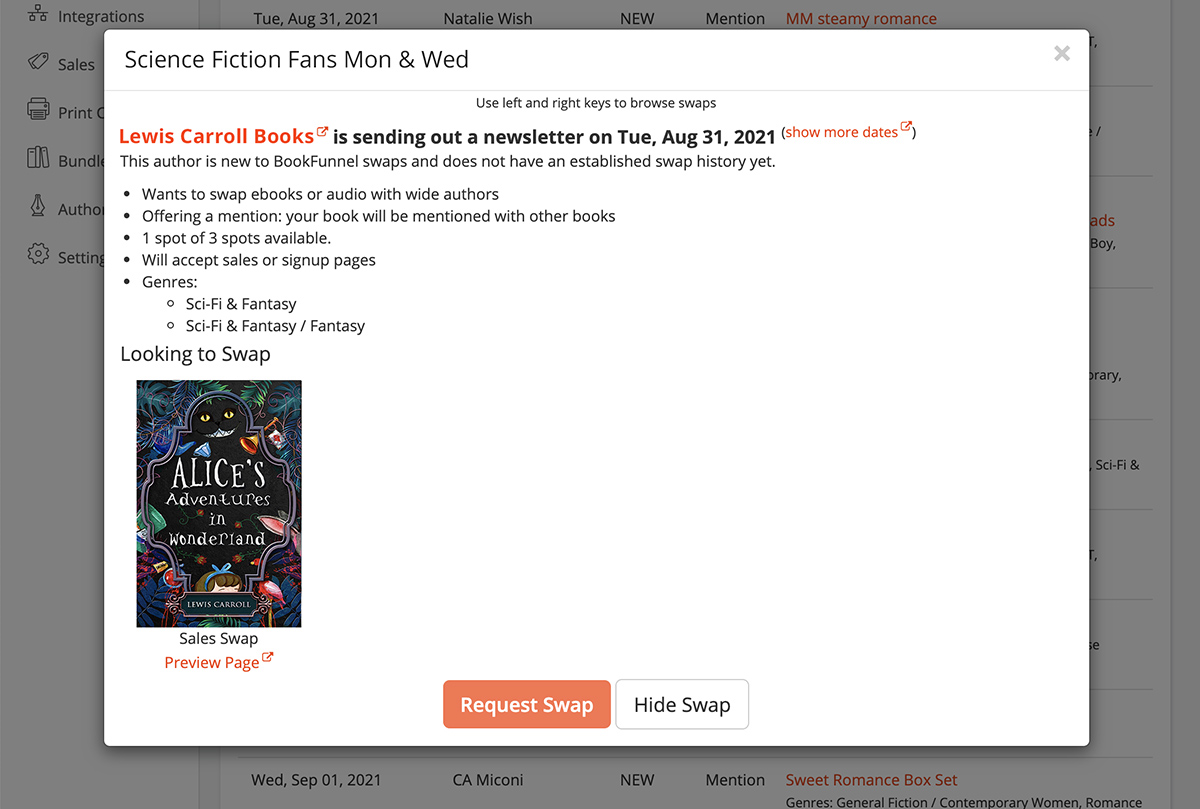
- Select how long the swap should remain hidden. To permanently remove a swap from your board so that you never have to see it again, select Forever. Or, choose 30, 60, or 90 days and BookFunnel will hide the swap for as long as you like. The swap will reappear on your swap board when your snooze timer is up.