When you create a landing page on BookFunnel—be it a simple download page, an email signup page, or a Universal Book Link—you will see a “Read Now” link on the page details.
A Read Now Link opens your book in the BookFunnel cloud reader, our multi-platform browser reading app. No installation, no logging in, no downloading, no nothing. Readers can just tap and read right in their browser using BookFunnel’s amazing cloud reader!
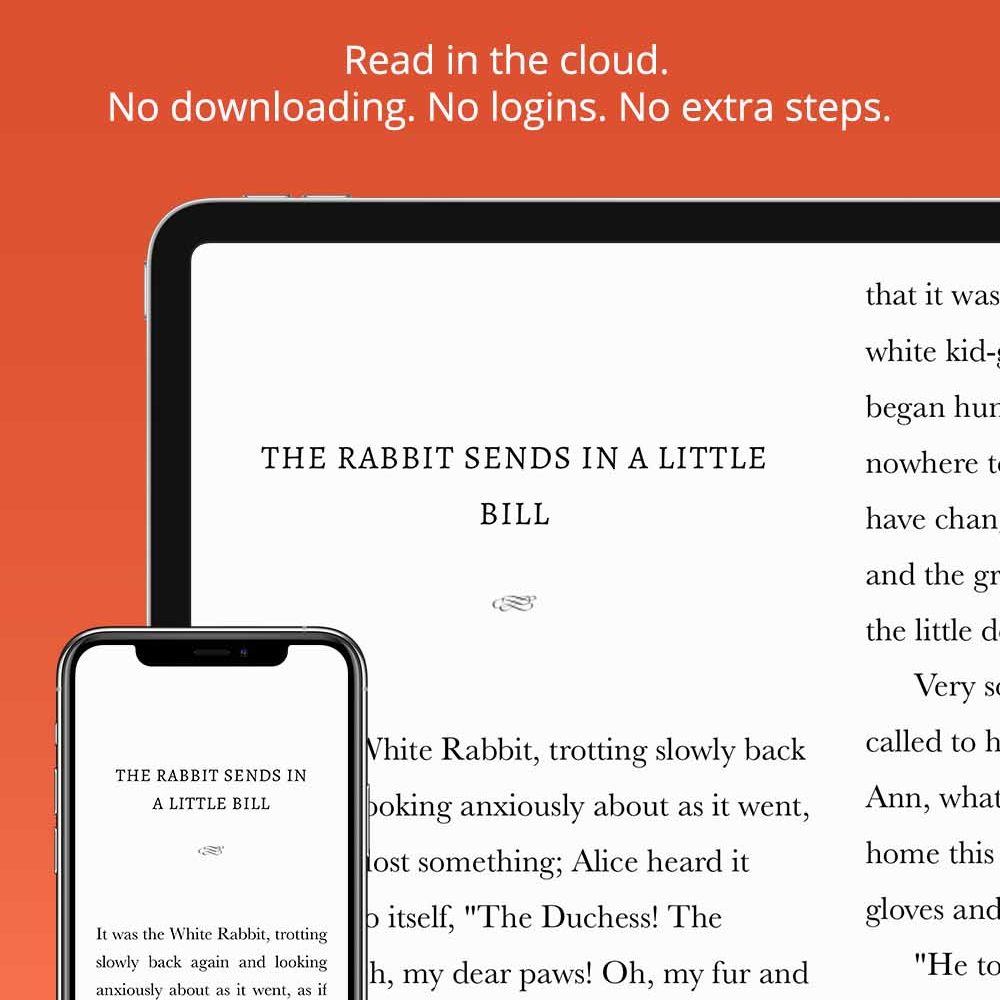
You can find Read Now Links on all BookFunnel simple download pages, email signup pages, and Universal Book Link pages.
What exactly is BookFunnel opening in the cloud reader? It varies slightly, depending on page type
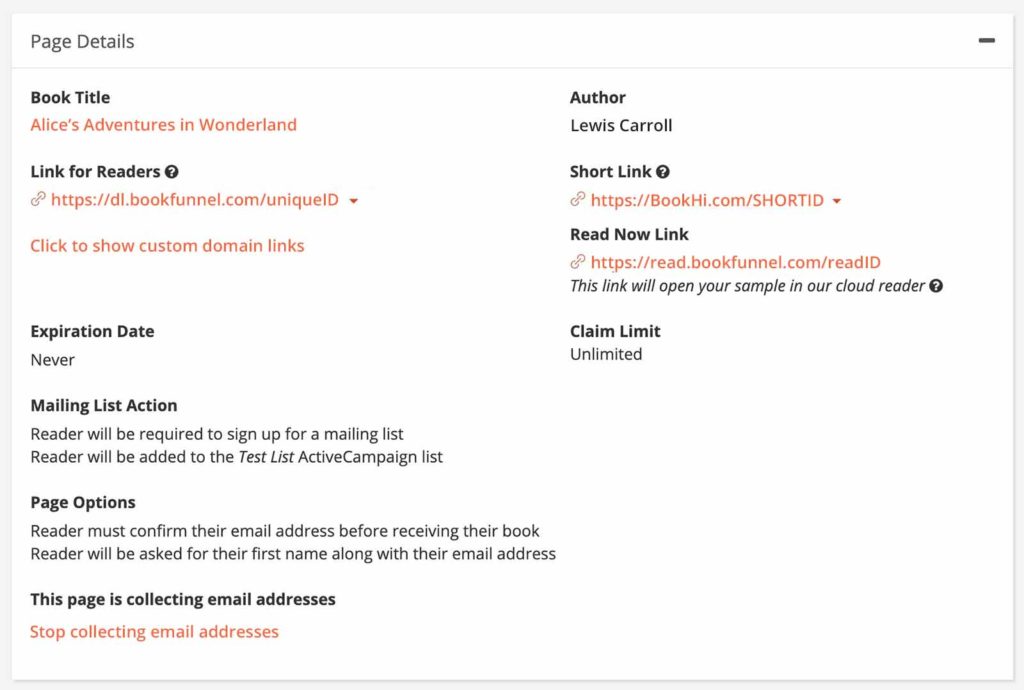
Simple Download Page Read Now Links
A simple download page lets anyone with the link download the entire book, without requesting (or requiring) the reader’s email address first.
A Read Now Link on a simple download page is the same—it lets anyone with the link click to open the entire book right in the cloud reader.
Read Now Links on simple download pages are perfect for:
- Bonus content sent to subscribers in your newsletter
- Chapter-by-chapter posted on your blog
- Pre-release teasers linked on your social media pages
- Anywhere else you want readers to enjoy your story with ease
Email Signup Page Read Now Links
An email signup page allows a reader to download the entire book after they provide their email address.
A Read Now Link on an email signup page will:
- NOT open the entire book
- WILL open your custom ebook sample
- Let readers click a call to action on the last page of the sample to view your email signup page (or send them anywhere else you want them to go)
Read Now Links on email signup pages are perfect for:
- Reader magnets offered on your author website—add “Click here to sample $Book-Title” to your website to launch readers right into the reader magnet sample
- Letting your ARC team sample your next release and sign up for it if they are interested and available to review
- Anywhere you think people might like to open your reader magnet sample and subscribe to your list
Universal Book Link Read Now Links
A Universal Book Link does not let anyone download your ebook, but it might have a sample if one has been created on the book. A Universal Book Link shows off your book cover and displays store links so that readers can click through to buy your book from Amazon, Kobo, Play Books, etc.
A Read Now Link on a Universal Book Link page will:
- Let a reader open your ebook sample
- The call to action on the last page of your sample will send readers to your Universal Book Link (or anywhere else you want to send them)
- Let readers click a call to action on the last page of the sample to buy the book
- The call to action click can send readers to your BookFunnel Universal Book Link, the book’s listing in your online store, or directly to Amazon to buy the book
Read Now Links on Universal Book Link pages are perfect for:
- Letting the buyer in your online store sample ebooks before purchase
- Experimenting with different calls to action by changing the text or linking to different versions/prices of your ebook in your online store
- Omitting the BookFunnel Universal Book Link completely—by using a Read Now Link and customizing the call to action in your sample, readers can start with you, launch your sample, and bounce to wherever you want them to go without ever viewing the BookFunnel Universal Book Link
Read Now Link Troubleshooting
Where is my Read Now Link?
You can find your Read Now Link on the page details!
- Click Landing Pages on your BookFunnel dashboard
- Click the page you want to send readers to
- Click the Read Now Link
My Read Now Link says I have to create a sample
Yes! You can create a sample on your book to add to your landing page. Learn how
I need to edit the ebook sample on my Read Now Link
You can edit your sample easily right on the book details.
- Click Books on your BookFunnel dashboard
- Click the book title
- Scroll down to the Ebook Sample panel and click to open it
- Select the chapters you want to include and click Save Sample Settings
I want to change the text on the last page of my sample
You can customize the call to action on the last page of your sample. While viewing the page details—where your Read Now Link is displayed—and click Action to edit. Learn how to customize your call to action.
