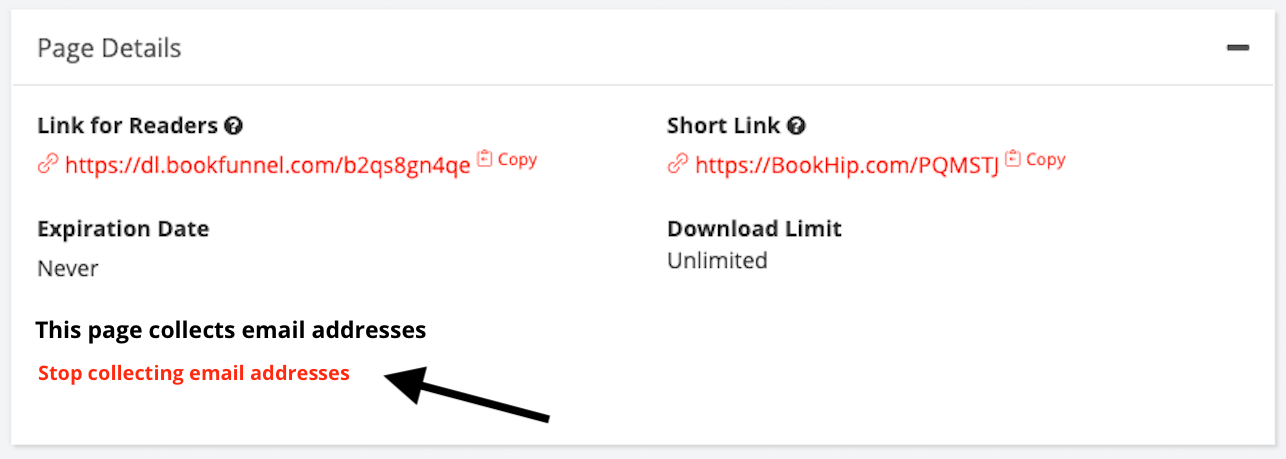Did you create a simple download page and now want to require email signup?
Or did you create an email signup page that you now want to switch to a simple download page that doesn’t collect or track any reader data?
It is easy to change the email settings on your BookFunnel landing pages.
To start collecting email addresses:
- Click Books on your BookFunnel dashboard.
- Click the book title.
- Click the name of the landing page to view its settings.
- Click Start collecting email addresses.
- That’s it!
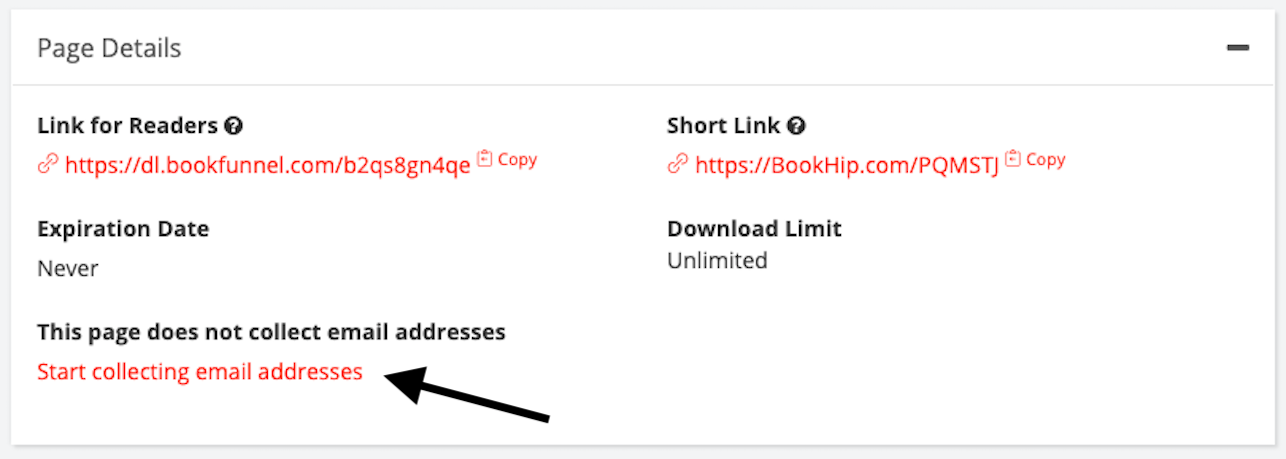
To stop collecting email addresses:
- Click Books on your BookFunnel dashboard.
- Click the book title.
- Click the name of the landing page to view its settings.
- Click Stop collecting email addresses.
- That’s it!