If you try to save your WooCommerce settings and see an error, here’s what you should check:
We were not able to find WooCommerce
BookFunnel reached out to the URL you provided but WooCommerce wasn’t there. Check your WordPress dashboard and make sure Settings-> Permalinks is not set to “Plain”. Select “Post Name” or anything other than “Plain.”
We could not verify your WooCommerce store URL
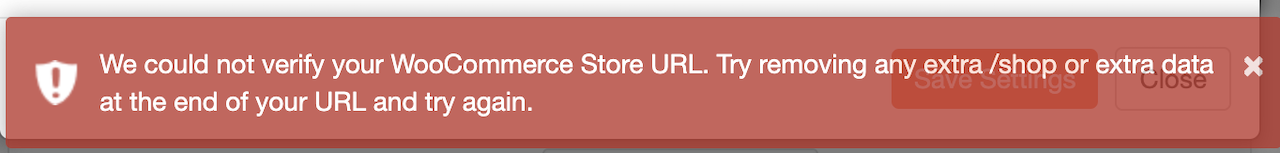
Your “WooCommerce Store URL” is not always what it should be. If your Woo store is located at https://myauthorname.com/shop, but that URL wasn’t accepted, try these tips (click Save Settings after each attempt to see if it worked):
- Delete /shop or /store from the end of your URL
- Remove “www” and use only https://myauthorname.com
- Check other URLs associated with your WordPress server. Example: You sell ebooks on myauthorname.com, but you have another WordPress domain publishername.com. Try mypublishername.com to see if that is the API URL that WooCommerce is attached to.
We could not verify your WooCommerce API credentials
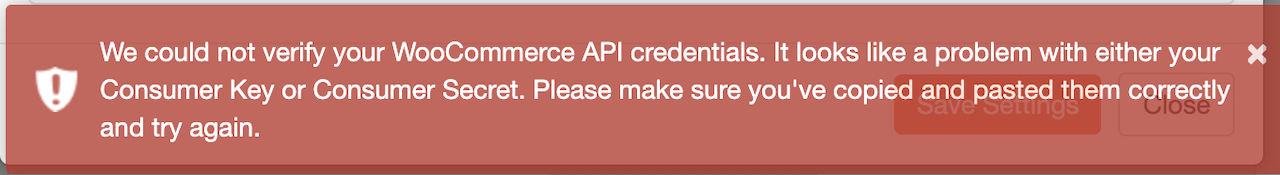
This error is usually caused by a typo or error when copying and pasting your Consumer Key and/or Consumer Secret.
If you know that you did not goof when pasting your key and secret, your WordPress hosting provider may not permit API access automatically and permission is needed. Please contact support@bookfunnel.com and send your store URL, Consumer Key, and Consumer Secret so that we can search for the specific error we are receiving when trying to contact your store. If it does turn out to be a problem with permissions, you can contact your hosting provider and they can correct it for you.
406 Not Acceptable Error
We address the 406 error in this help article.
We could not verify your WooCommerce API credentials, and we’re not sure why.
If you see this error, it means that we tried to connect to your store and received an unexpected error back. Often, the underlying problem is related to the store URL, a mistake in the Consumer Key or Secret, or a permission issue with your WordPress host.
Troubleshoot using the tips above and, if they do not resolve the problem, please contact support@bookfunnel.com and send your store URL, Consumer Key, and Consumer Secret so that we can search for the specific error we are receiving when trying to contact your store.
PayPal Account Error
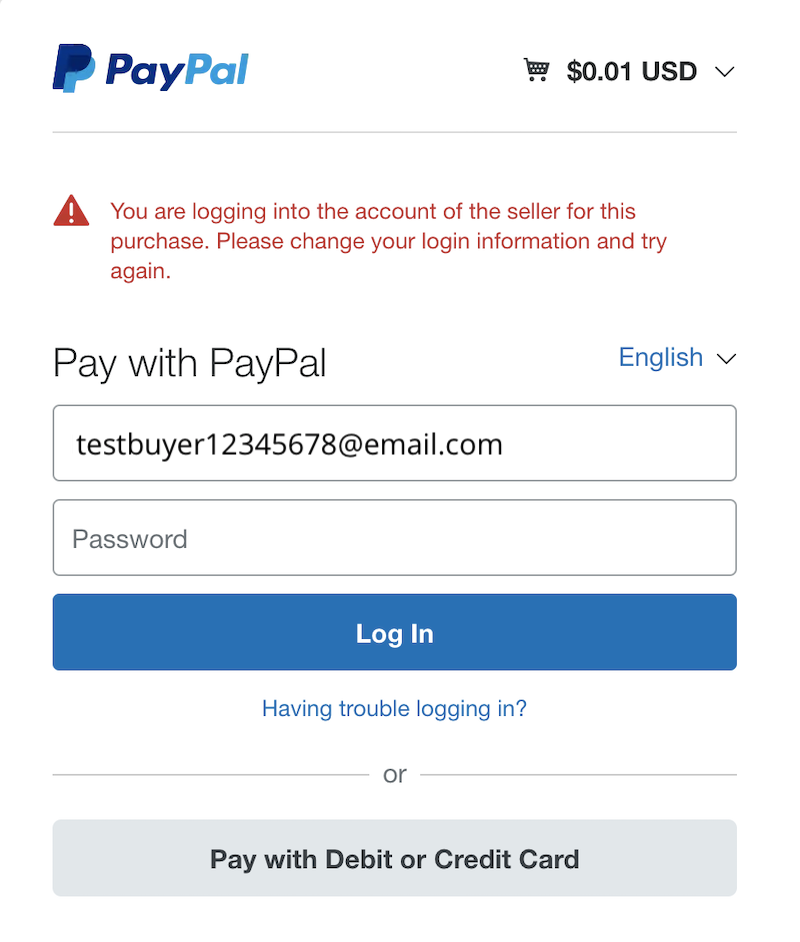
PayPal will not allow you to buy an item with the same PayPal account as the PayPal account of the seller. To get around this problem and test your book delivery, you can either:
- Use a second PayPal account, or
- Click Pay with Debit or Credit Card and purchase without logging into your PayPal account.
