When you create a landing page on BookFunnel, it will have a public link that you can share with readers.
Looking for the link to share with readers?
To find the link to share with readers:
- Click Books on your BookFunnel dashboard
- Click the book title
- Any landing pages you have created for this book will be displayed.
- Click Copy in the Link for Readers column to copy the link to your clipboard.
- If your book doesn’t have any landing pages created, click I want to create a landing page so that you can share your book with readers.
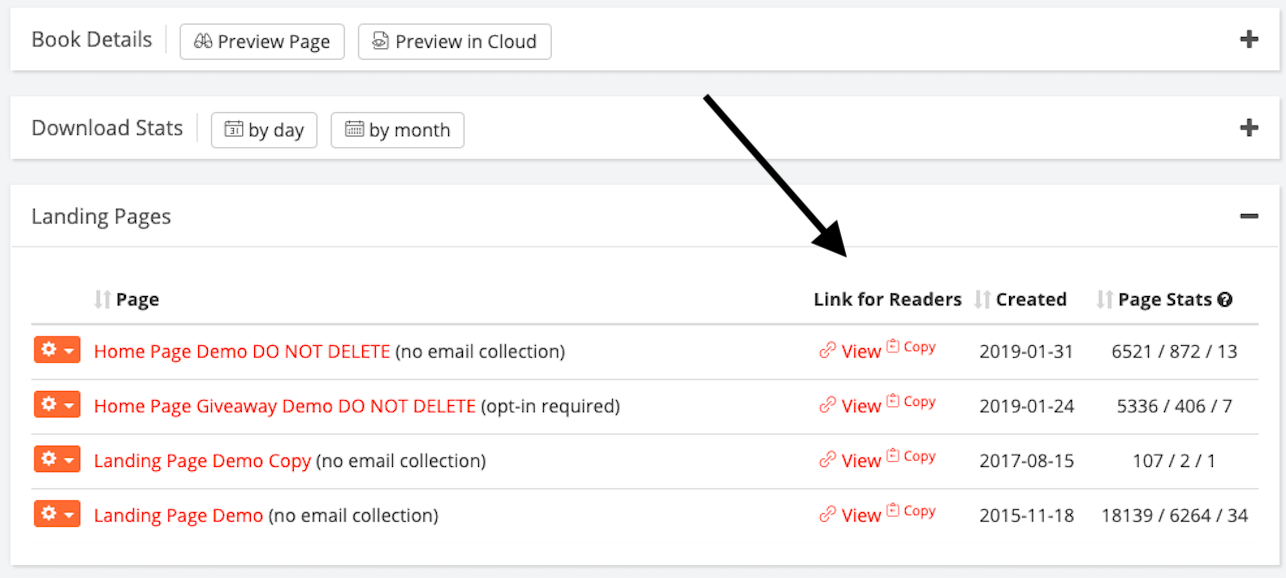
You can also locate your landing page links from it’s detail page.
- Click on your Landing Page tab
- Click on the name of the landing page
- This will open the landing page’s detail page. Your links are located in the Page Details section.
- Click on the Link for Readers to copy to your clipboard or open in a new tab
- You can also click on the Short Link to copy it. This is an easier link to use if the URL will be displayed.

Link Privacy
BookFunnel pages are private and search engines shouldn’t index them. Readers can only find your book on our service if you (or someone else) share the link with them.
There is no public index of BookFunnel links and readers can’t search our website to find free books.
are my downloads and reader links downloand givaway give away down load page link
