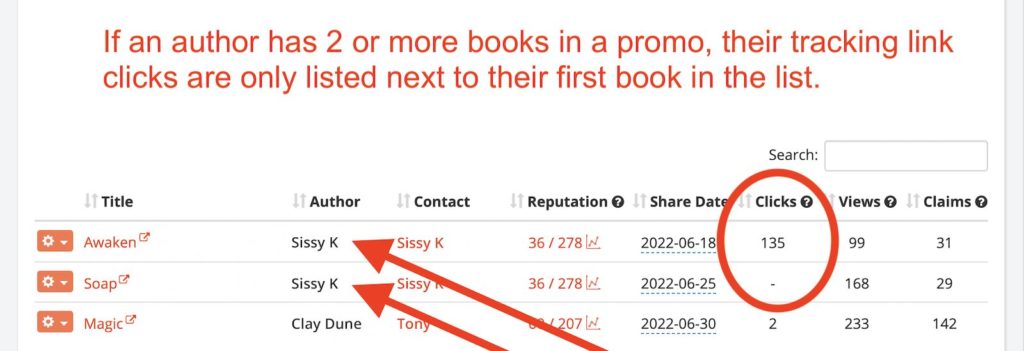BookFunnel records clicks and engagement on group promos.
Promo Landing Page Details (Global Promo Stats)
If you organize a promo, you can see the statistics for the promo itself, as well as the statistics per book.
To view the global views, clicks, and books claimed for the entire promo, click Promotions on the BookFunnel dashboard and then click the name of the promo. In the Promo Participants table, you will see three columns of statistics:
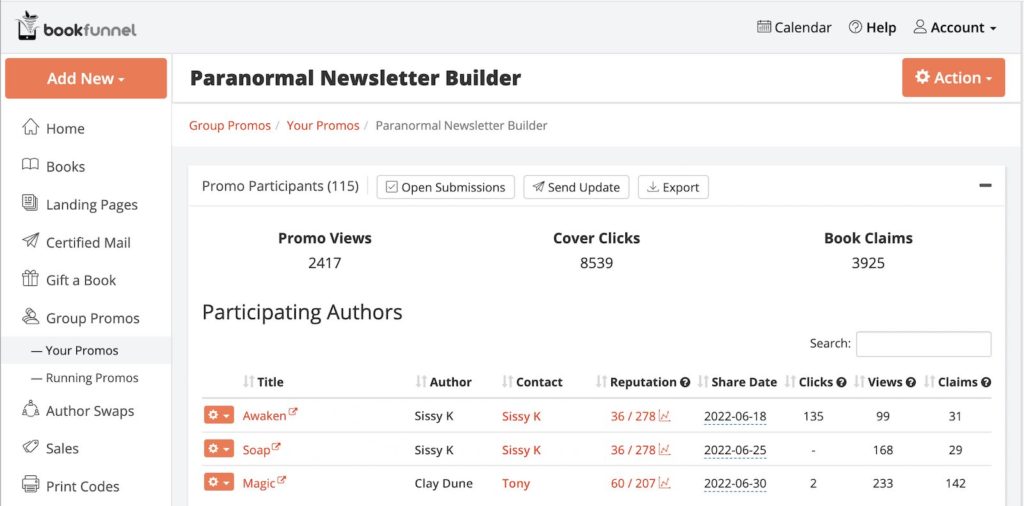
Promo Views: The total number of views by unique visitors your promo has received.
Cover Clicks: The total number of book covers that have been clicked in the promo.
Book Claims: The total number of books that have been claimed (if email signup links) or downloaded (if download links).
Statistics By Book
To view the total number of clicks (formerly called “shares”), views, and claims for each book, click Promotions on the BookFunnel dashboard and then click the name of the promo.

Clicks: The total number of unique clicks the tracking link received. Authors can only view their own tracking link clicks. Promo organizers can view everyone’s tracking link clicks.
Views: The total number of people that have clicked on the book cover to check it out.
Claims: The total number of readers that have claimed/downloaded this book.
Blank Clicks Column
If an author has 2 or more books in a promo, you will see a hyphen next to their second (or third!) book in the “Clicks” column. This is because their tracking link clicks are displayed on their first book listed in the promo.