How do readers listen?
Most readers will listen to your audiobook in the BookFunnel app. You, lovely author, can make listeners extra happy by also allowing streaming in the BookFunnel cloud player and (or!) DRM-free MP3 downloads.
Audiobooks in the BookFunnel App
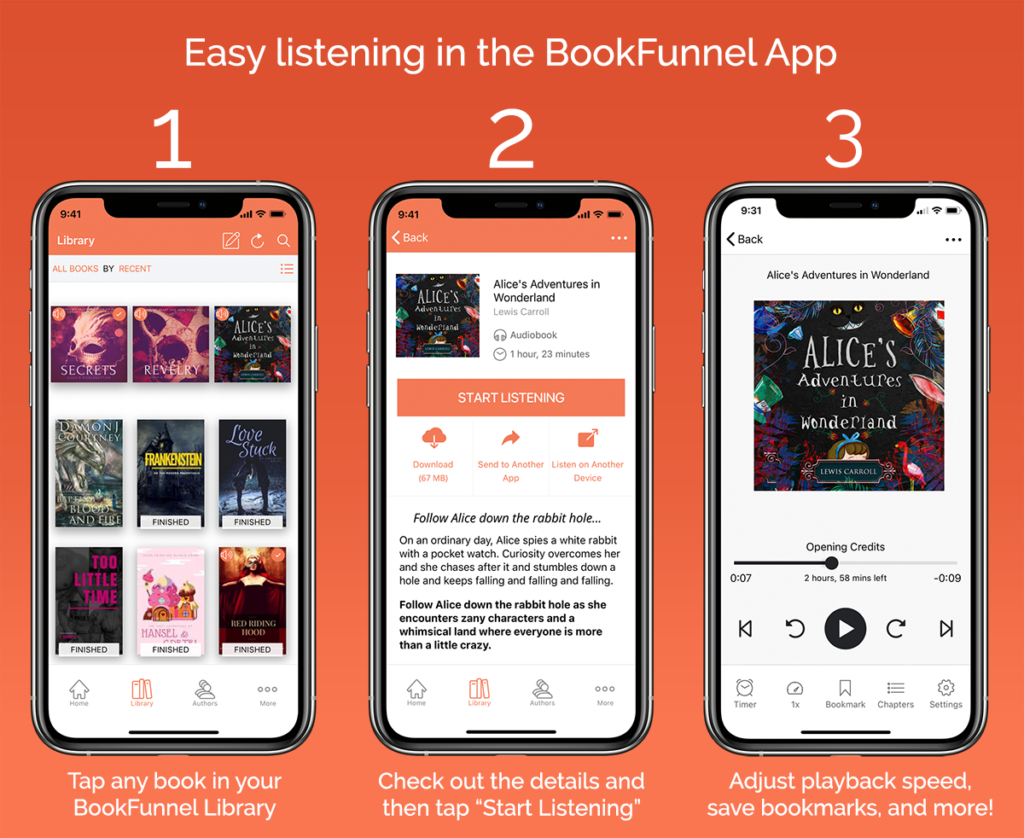
The BookFunnel app is designed for audiobooks.
It’s not a music or podcasting app that can technically play audiobooks but isn’t quite an “audiobook app.” Nope, the BookFunnel app is exactly what audiobook lovers expect! All of the required elements are present: simple design, playback speed control, bookmarks, and the oh-so-important sleep timer.
The BookFunnel App is supported on devices running at least Android 5.1 (released 2015), iOS 11 (released 2017), and Amazon Fire Tablet 5th Generation (released 2015).
Demo the BookFunnel App
Want to try it out for yourself? After you install the BookFunnel app, enter this code to listen to a free copy of Alice’s Adventures in Wonderland:
B Z H V T D B
Stream on Any Device Using the Cloud Player
Some people don’t have a modern mobile device, or they prefer to listen to audiobooks on their computer. For this, you can optionally allow listeners to stream your audiobook using their internet browser. All modern browsers are supported (even Chrome on Windows XP!), so anyone that can watch a YouTube video can also listen to your audiobook.
If you enable the cloud player, readers can log into their BookFunnel Library and click the book to start listening. No app install or storage space required.
DRM-Free MP3 Downloads
When you upload a new audiobook to BookFunnel, DRM-free MP3 downloads are optional. We want every person that receives your audiobook to be able to listen to it!
If you enable DRM-free MP3 downloads, readers can download the MP3s from their BookFunnel Library by visiting my.bookfunnel.com and logging in with the email address used to claim or purchase the audiobook. The BookFunnel app does not yet support DRM-free MP3 downloads.
Don’t want readers to listen outside of the BookFunnel app and cloud player? Don’t allow MP3 downloads. If you enabled MP3 downloads and have now changed your mind, simply view your audiobook on the dashboard and disable the Readers have the option to download DRM-free MP3 files option. You can change this setting at any time, and changes are instantaneous.
If you don’t allow readers to listen in the cloud player or to download DRM-free MP3 files, some of your readers will not be able to listen to your audiobook.
How to Enable or Disable the Cloud Player or MP3 Downloads

You can allow readers to listen in the cloud or download MP3s by editing the Listening Options settings. It is just as simple to disable the cloud player and/or MP3 downloads.
To enable or disable the cloud player and/or MP3 downloads:
- Click Books on your BookFunnel dashboard
- Click the title of your audiobook
- Locate the Listening Options settings, next to your book cover
- Click on the lock icon to enable or disable the type of download
- The reader’s options will change depending on the choices you make. This will help you confirm your choices

How Readers Can Add an Audiobook to the BookFunnel App
A reader can add the book to their app using a BookFunnel code or by logging into the app using the email address they provided when they purchased or claimed a copy of your book.
Readers will not have access to the MP3s and can’t listen to the book outside of the BookFunnel app. You’ll want to make sure that your landing page clearly states that readers must install the BookFunnel App in order to listen to the audiobook. We want to manage expectations early so that everyone is happy!
Want to give our amazing new audiobook app a whirl? Let us know! Include the email address you would like the audiobook to be sent to (if other than your account email).
