Book gifting allows you to generate a private download link for one lucky reader in seconds. Most authors use book gifting to send a one-off book to a reader, like an award prize, a quick review copy, or as a thank-you when you bump into your #1 fan.
Book gifting is available on the Mid-List Author plan and above.
How does book gifting work?
Book gifting generates a one-time use download link for one reader. You can give it to your reader in one of two ways:
- You can give the download link (or BookFunnel app code) to your reader however you like (through Facebook Messenger, DMs, email, text, carrier pigeon), or
- You can use our oh-so-simple email template and BookFunnel will send the download link for you!
You Share the Link or Code
Quickly generate a one-time use link or BookFunnel app code and give it to your reader via your own communication method.
BookFunnel Sends the Email
You compose a quick greeting and provide the recipient’s name and email address. BookFunnel will then email your reader their download link.
Benefits of Book Gifting
Book gifting takes seconds: you fire off a “gift” and you’re done! BookFunnel takes it from there. Gifted books don’t include any automated follow-up emails.
- Send your book to someone in seconds (literally!)
- Your reader receives a unique, trackable download link
- Watermarked EPUB files
- Readers can simply reply to the “gift” email if they need download assistance
How to Generate a One-time Link (or Code)
To quickly create a one-time download link or BookFunnel app code:
- Click Gift a Book on your BookFunnel dashboard.
- Click Generate Gift Code.
- Select a book to send from the drop-down menu under Book to Gift.
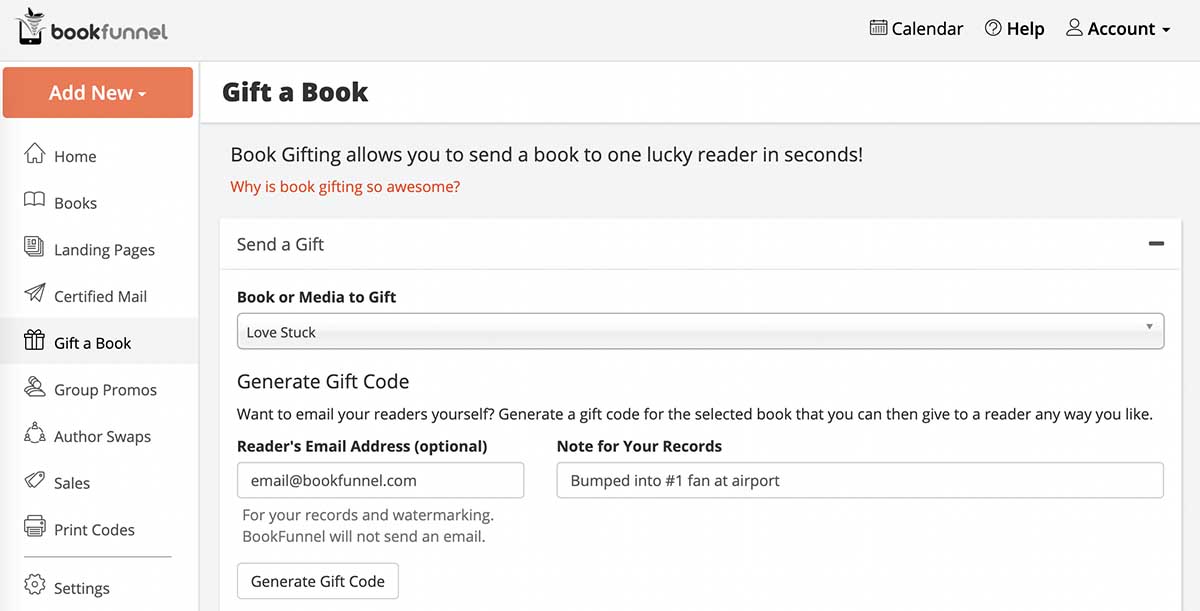
- Reader’s Email Address Used for your records and to watermark the EPUB. BookFunnel will not send an email. If you don’t know their email or don’t want watermarking, leave the email field blank.
- Note for Your Records This note will be displayed in the book gifting record at the bottom of the screen. Example: Nice lady at airport.
- Click Generate Gift Code.
- Copy the BookFunnel app code and/or the download link you created.
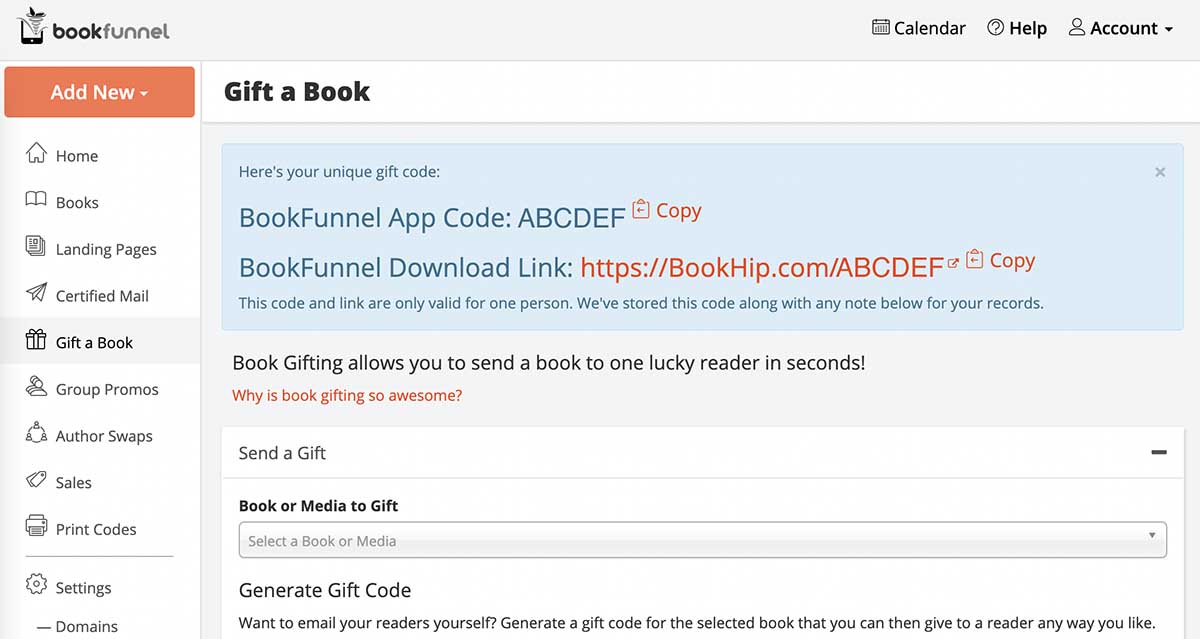
- Give the code or download link to your reader. If you misplace it, you can always find the BookFunnel app code and download link at the bottom of the screen.
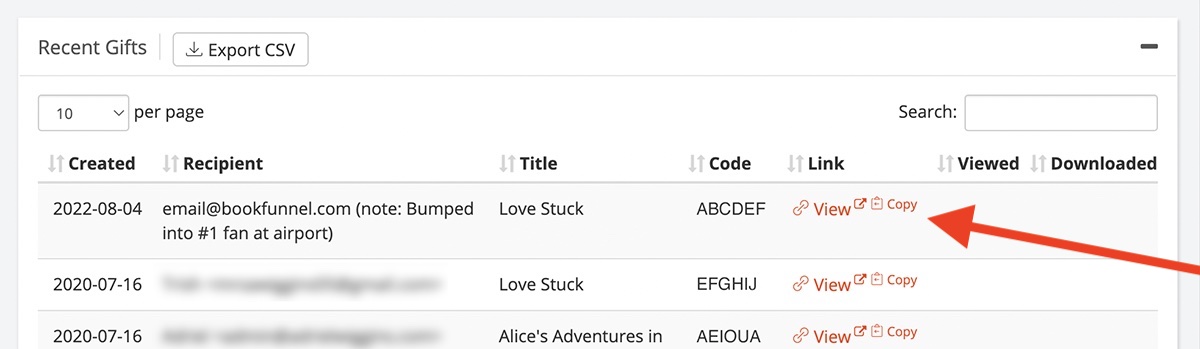
How To Send a Gift Email
To send a gift email from BookFunnel:
- Click Gift a Book on your BookFunnel dashboard.
- Click Email Gift Link.
- Type the reader’s first name into the Name field under Email Gift To.
- Type or paste the reader’s email address into the Email Address field.
- Select a book to send from the drop-down menu under Book to Gift.
- Optionally customize the text in the Mail Subject field.
- Optionally personalize the Greeting and the Message.
- Click Email Book.
Additional Tips: Don’t type your book’s title or the recipient’s name into the body of the message! Use the {{title}} and {{name}} variable instead. This will save you from accidentally sending a message to a future reader with the wrong book title or first name in the message.
Using Variables When Emailing a Gift
Variables are powerful and handy! Draft a quirky, personalized message one time and then send it to different readers, without ever having to type the reader’s name, book title, or author name into the message again.
A variable on BookFunnel uses double curly brackets like this {{variable}}. BookFunnel will automatically replace the variable with the correct text when sending the email. The curly brackets {{ }} will not be displayed in the outgoing message.
Three variables are supported in book gifting:
{{title}} = This will insert your book’s title.
{{name}} = This will insert the recipient’s name as provided in the Name field.
{{author}} = This will insert the author’s pen name of your book.
Where does the link go?
BookFunnel will insert a private link when you click Email Book. The link is inserted below your greeting and above the message body.
Book Gifting Records
You can find a history of gifts you have sent by clicking Gift a Book on your BookFunnel dashboard and scrolling down. There you can view the most recent gifts you have sent and which gifts have been downloaded.
Click Export CSV to download a history of your book gifts for your own records.
FAQ
You can send someone a book for any reason.
To send your book to more than one reviewer at one time, switch to a Certified Mail campaign.
Book gifting can’t be automated. Instead, you can create a landing page that collects email addresses and send its link to reviewers that are interested in your book through your own mailing list service. If you have direct integration on your account, you can use a restricted page so that only certain people can download a copy of your book.
