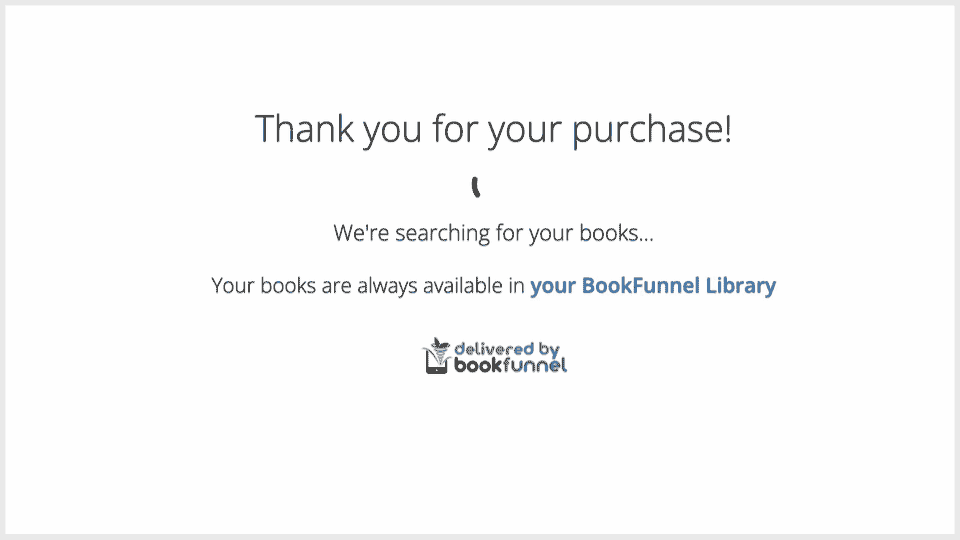
With a sales delivery action, BookFunnel will email your buyer a unique link to download your book (or audiobook!) after purchase.
The only regular hitch in this delivery system is that some buyers don’t see, or can’t find, the delivery email. It could go to their spam folder, or “Promotions” inbox, or to a second email address they forgot they had. Or, more often than you might think, the buyer typo’s their email address during checkout and will never find that email.
Checkout Delivery Pages solve this problem.
What is a checkout delivery page?
A checkout delivery page is a link in your BookFunnel store settings that you can send to every buyer after purchase.
When your buyer clicks through to the checkout delivery page, BookFunnel automatically searches for their transaction and displays their book(s) and download link(s). The page will also display the email address the delivery email was sent to, which helps with the typo’d email and old email address problems noted above.
Include the checkout delivery link on your thank-you page, in your receipt email, and in every automated follow-up email you send to buyers after purchase.
How does it work?
When your sales platform notifies BookFunnel of a purchase, the transaction data, including the buyer’s IP address, is included.
When the buyer clicks the checkout delivery link immediately after purchase, their IP address will match the one we received in their transaction record. This is how BookFunnel knows what they purchased and can find and display their order details and download link(s).
If the buyer has changed IP addresses since completing the purchase, BookFunnel can’t find their transaction automatically. This won’t happen if you send the buyer to the checkout delivery page immediately.
If BookFunnel is unable to match the person on the page to a recent transaction, the reader can manually search for their purchase by typing in their email address. A buyer can also click a help link right on the checkout delivery page to send BookFunnel a request for assistance.
What if someone else views the page?
If a random person (not a buyer) finds and looks at your checkout delivery page, they will see a generic “we’re looking for your transaction” message and the email search option. This is not ideal and could cause confusion, so your checkout delivery link should only be sent to buyers who have just purchased a book in your store.
If a non-buyer types in their email address, the checkout delivery page (obviously) won’t find any book to deliver.
If a valid buyer shared your checkout delivery link and their email address with a friend, it is possible that the first friend could download the book files before their download links were expired/redeemed. It seems more likely that an unscrupulous buyer would just send their friend the ebook file after they downloaded it, which is where visible watermarks come in handy!
Where is my Checkout Delivery Page?
On your Sales dashboard! Click Action and select Delivery settings.
When you customize your checkout link, be sure to click Save Settings at the bottom of the popup before closing.
Checkout Delivery Page Do’s and Don’t’s
Do include your checkout delivery page link:
✅ On your thank-you/success page
✅ In the receipt email
✅ In every automated follow-up email you send to buyers for up to one week
✅ If supported, DO set your store’s checkout redirect* to send buyers to your checkout delivery link if BookFunnel is responsible for delivering all of the content in your store
Don’t link to your checkout delivery page:
🚫 As your store-wide redirect link after checkout if you are selling anything in your store that BookFunnel does not deliver (courses, paperbacks, merchandise, etc). You can (and should!) still link to your checkout delivery page in the receipt email and on your thank-you page when anyone purchases an ebook or audiobook that BookFunnel is delivering.
🚫 If you are selling ebooks or audiobooks in-person. There’s a chance that, if your location has wi-fi, two or more buyers could be on the same IP address, which would cause confusion.
* Some sales platforms support one store-wide checkout redirect link, while other platforms will let you set a unique redirect link on each item in your store
Related Posts
None found
