Use bulk delivery to send books to a lot of readers at once… or to send a lot of books to a few readers at once.
Bulk delivery is perfect for Kickstarter campaigns and Patreon because you can communicate with your backers through the same channel they pledged on. There are no delivery emails to get lost and no download links to get shared (or expire).
Bulk delivery books are added to a reader’s BookFunnel library, which requires their email address and a password to access. Readers can get their books from their library by logging in to the BookFunnel app or my.bookfunnel.com.
Bulk delivery is available on the Mid-List author plan (and up!).
How does bulk delivery work?
Bulk delivery is fast and simple.
- Select the book(s) you want to distribute.
- Paste your reader’s email addresses and submit!
- Within minutes, you’ll get the go-ahead from BookFunnel and you can notify your readers through Kickstarter, Patreon, or your preferred communication channel that their books are in their BookFunnel library.
- Readers can access their library and get their books by logging in to the BookFunnel app or my.bookfunnel.com.
With bulk delivery, BookFunnel does not send your readers a delivery email. Readers can only access their books by logging in to their BookFunnel library.
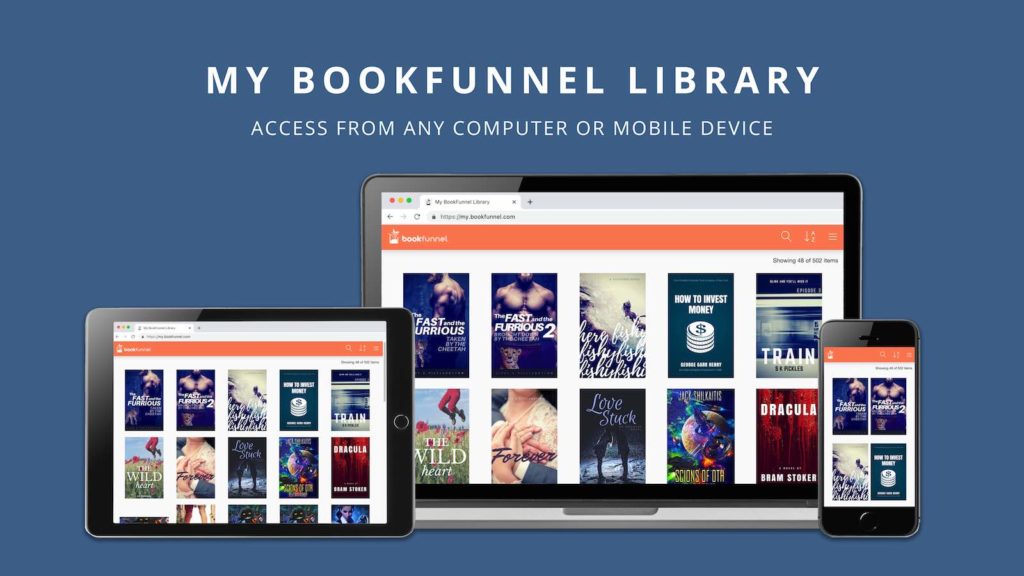
Bulk Delivery Details
A few important things to note about bulk delivery:
- By default, bulk delivery is limited to 500 email addresses. Email addresses, not total books being delivered. You can request an increase on your bulk delivery dashboard. Please tell us a bit about what your needs are and where your readers signed up. We don’t want a bad actor to violate our:
- No Spam Policy: Readers must have consented to receive these books from you. Bulk delivery can’t be used to spam readers with digital content.
- BookFunnel libraries don’t duplicate the exact same books. So, if you accidentally add the same books to a reader’s BookFunnel library multiple times, it is not a problem.
- A record of your bulk deliveries is kept on your dashboard in case you need to remember what you sent and when.
How to Deliver Books in Bulk
- Collect all of the email addresses you will be giving books to. We recommend you combine all of the email addresses into one spreadsheet or CSV, although it is not required.
- Click Bulk Delivery on the BookFunnel dashboard
- Select the book(s) to deliver. You can select as many titles as necessary.
- Copy-and-paste all of the email addresses into the form. Emails must be one per line.
- Click Check Addresses.
- If there are any issues detected, a red error will pop up and alert you which lines are invalid so that you can correct them. Duplicates will be noted and can be removed or left in the list. Duplicates are ignored when processing.
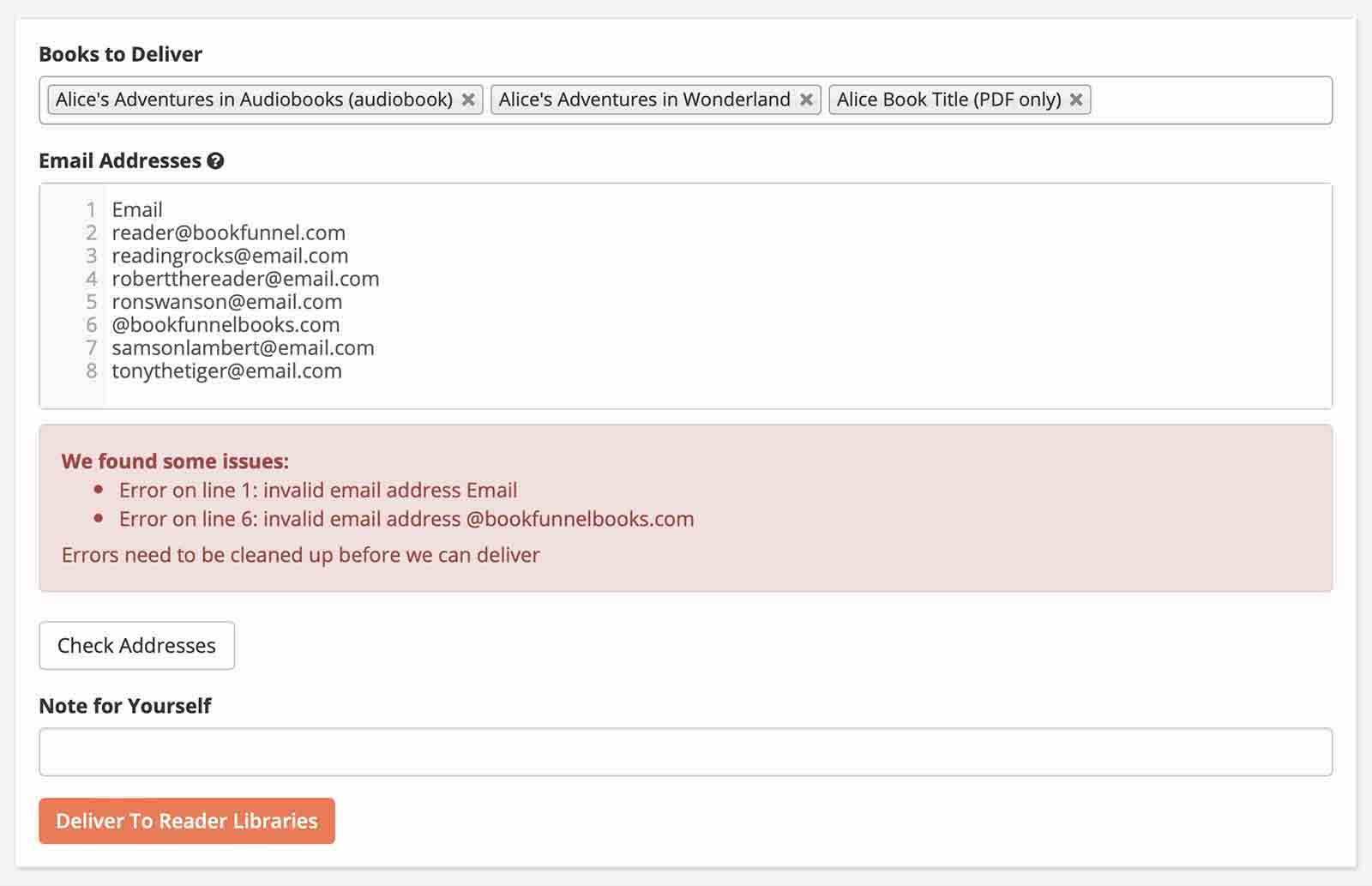
- Once all of the errors are addressed, click Check Addresses again. If you get the green alert, you’re good to go!
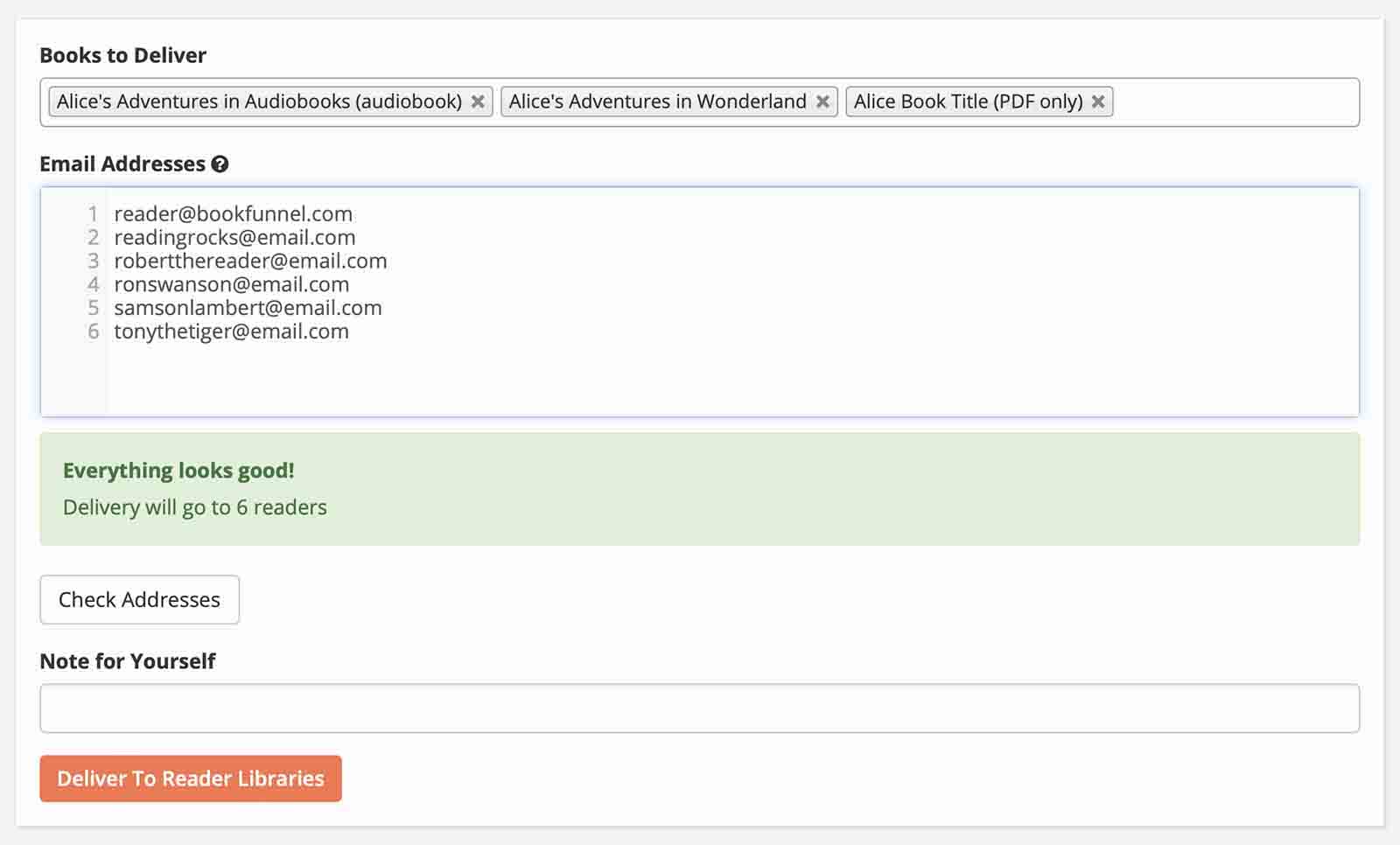
- You can leave a note for your records and BookFunnel will include it in your Delivery History record.
- Click Deliver to Reader Libraries. BookFunnel will begin processing your delivery.
- Wait to notify your readers until you receive an email from BookFunnel confirming all of your deliveries were processed successfully. THEN you can rush to Kickstarter or Patreon (or Facebook?) and tell them that their books are waiting for them in their BookFunnel library!
