Your share count on a swap refers to how many readers you “shared” with the other author.
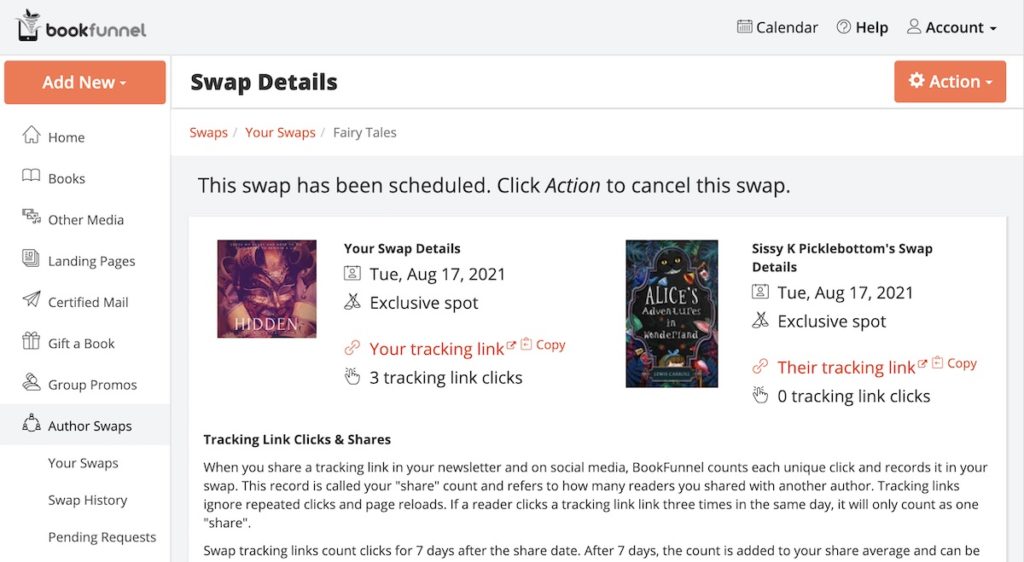
For an active swap, you can find your share count on the swap detail page. Just visit Your Swaps and click the swap name. Once a swap has ended, you can find the share count and history on your Author Swaps dashboard under Swap History.
Your share count does not reflect the number of subscribers on your mailing list. Your share count is the record of how many unique readers clicked your tracking link and viewed the BookFunnel landing page.
The day after your swap date, the share count will be added to your share average. You can find your share average by clicking Author Swaps and then Swap History.
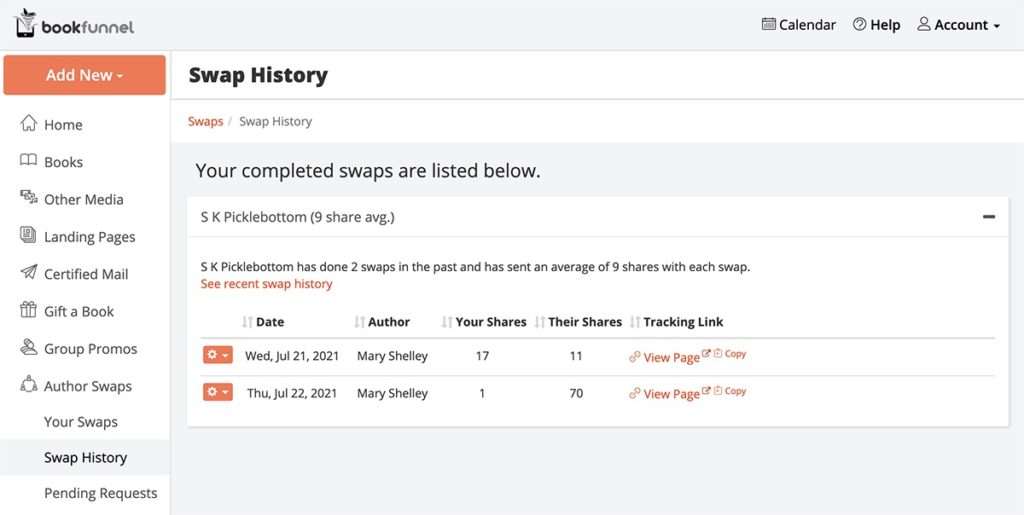
Share Average
Your share average is the total unique clicks all of your tracking links have received divided by the number of swaps you have participated in. You can find your share average and history on your Author Swaps dashboard by clicking Swap History.
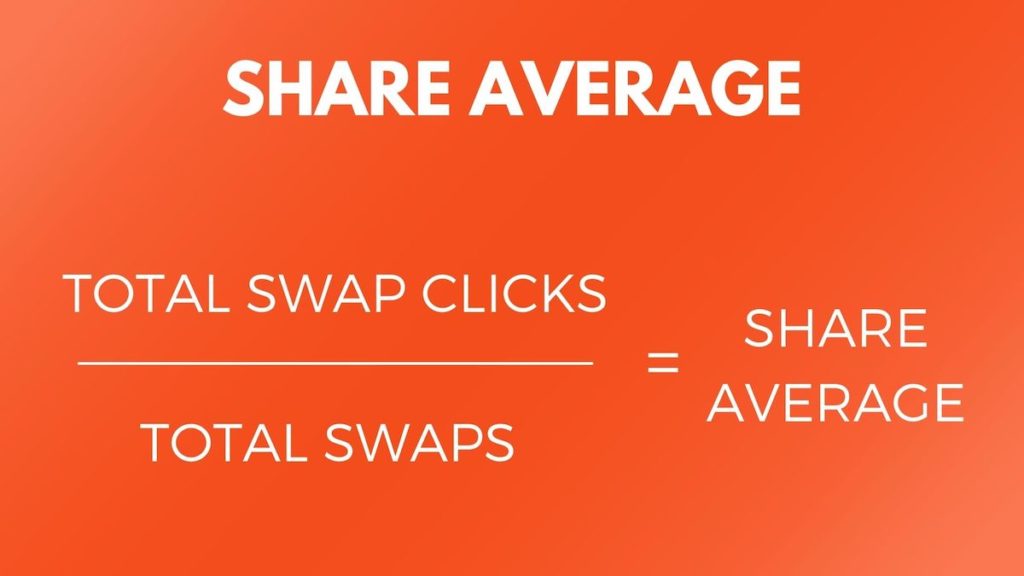
Your tracking link will count unique clicks for one week after your share date and those clicks will be added to your average. After seven days, the tracking link stops counting and the share count for that swap is closed.
