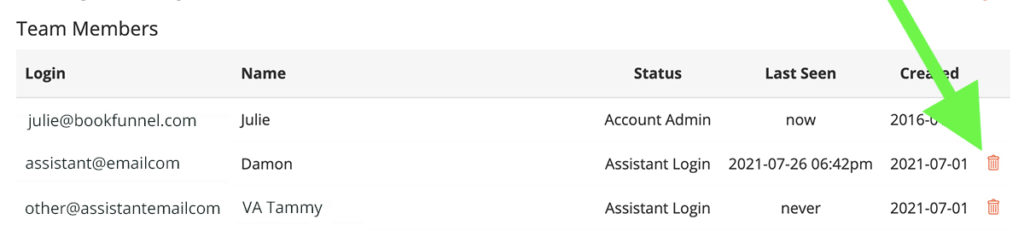Many authors have a virtual assistant (or VA) that helps them with review campaigns, bonus content, promos, and more. Instead of emailing your VA your password, add them as a new user on your account! They can create their own login and password and help you manage your BookFunnel account.
If you are a VA, you can learn more about team logins here.
Team Member Access
Adding a team member to your account gives them almost complete access to your account. They can add and delete books, audiobooks, landing pages, Certified Mail campaigns, and email service integrations. Team members can also post new promos and join promos as “you” on your account.
Team members do not have access to your credit card details, nor can they change or cancel your BookFunnel subscription. Only you, the account holder, can make billing changes on your account.
Invite a New Team Member
Inviting a new team member sends them an email with an invitation link. Clicking the link lets them create their own login and password or add account access to their existing BookFunnel account.
The invitation link is valid for 3 days. After 3 days, the account holder will need to click Resend next to the pending invitation on their Account page to send a new invitation link to the team member.
To add a new user to your BookFunnel account:
- Click Account at the top of your BookFunnel dashboard and select Account Settings.
- Next to Team Logins, select Edit Team Logins.
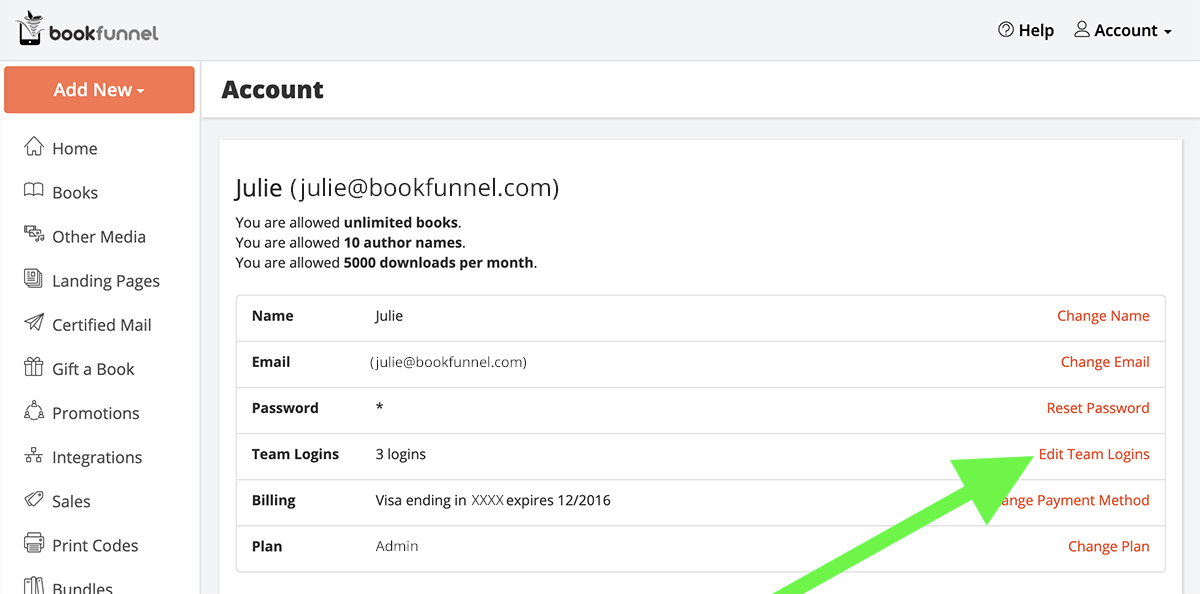
- Under Invite New Team Member, type in their email address and your name.
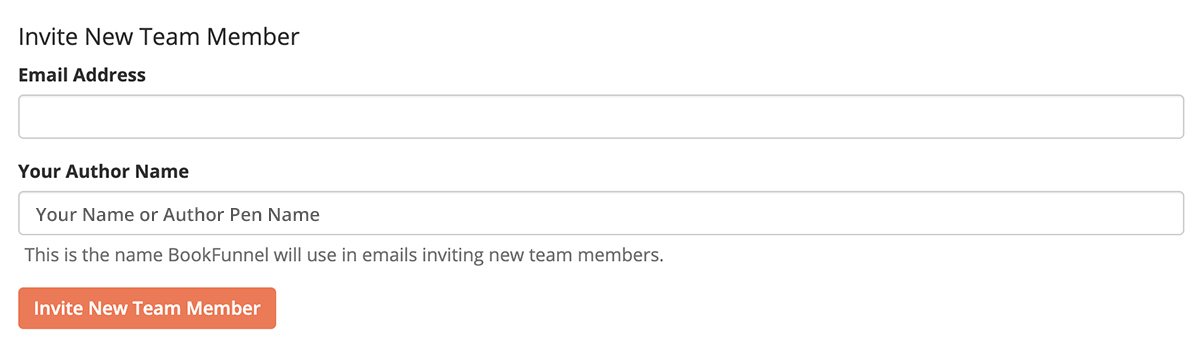
- Your name will be used in the invitation email. Example: You’ve been invited to join Sissy K Picklebottom as an assistant on their BookFunnel account.
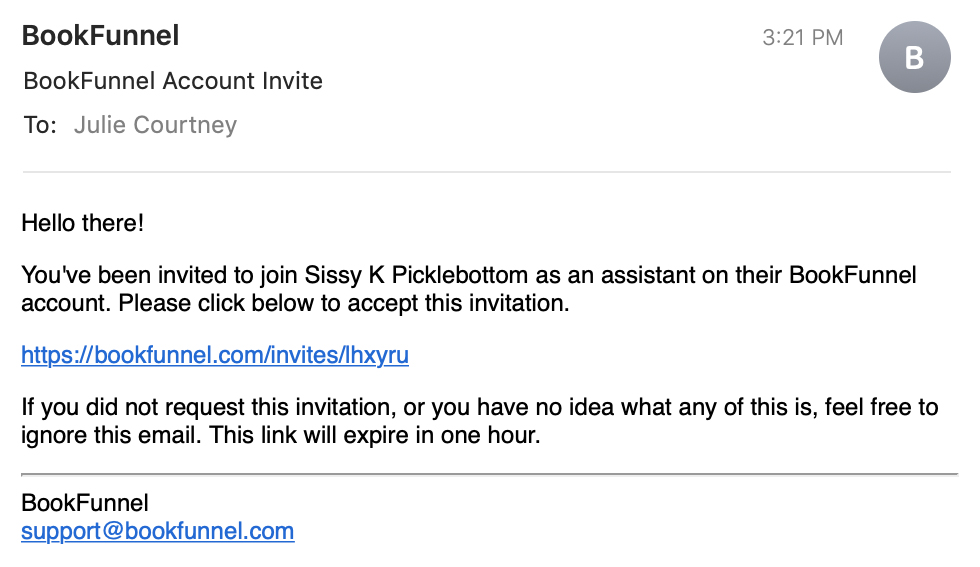
- Click Invite New Team Member.
An invitation will be sent to your new team member. They will need to click the link in the email and create a password in order to complete the process. If they don’t receive the email, tell them to check their junk folder or Promotions inbox for the invite.
Change a Team Member’s Email Address
Once a member has been invited to your account, you can’t change their email address. They can change their own email address on their team login. Or, if that doesn’t work for them, you can delete their current login and send an invite to their new email address.
Revoke a Team Member’s Access
Revoking a user’s access will delete their account access and immediately log them out of all active sessions. Once a team member’s access has been revoked, you will need to send them a new invitation to add them to your account again.
To remove a team member from your account:
- Click Account at the top of your BookFunnel dashboard and select Account Settings.
- Next to Team Logins, select Edit Team Logins.
- Click the trash button next to the team member and confirm the removal.