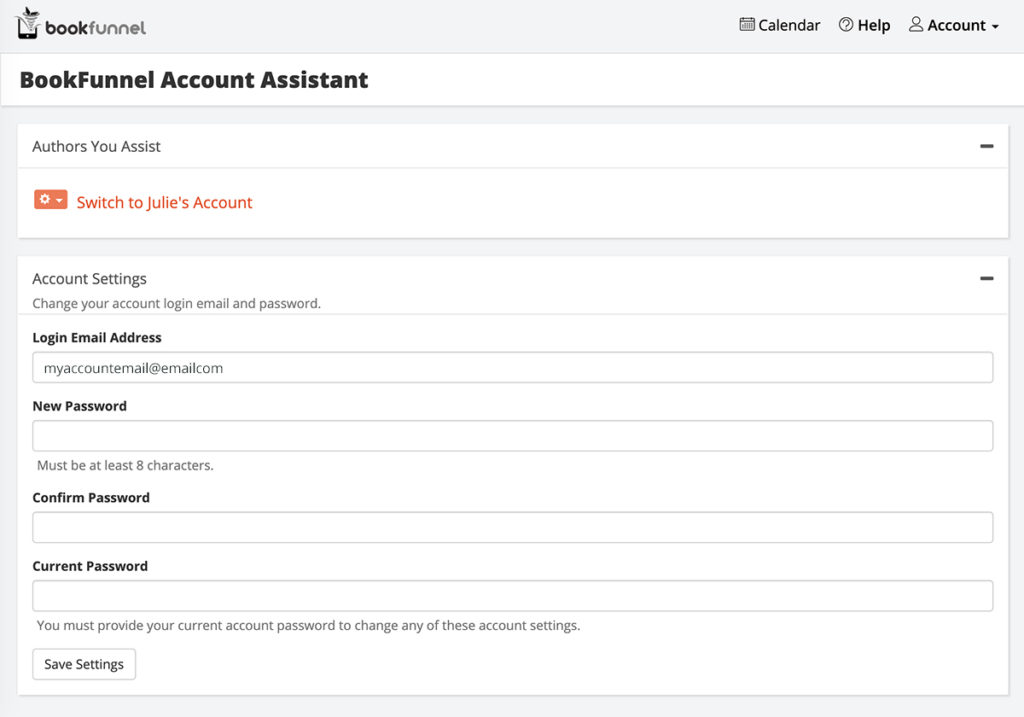If you are an author assistant (or virtual assistant or VA), you can help them manage their BookFunnel account using your own login and password! They don’t need to share their login credentials with you, they just need to invite you to join their team.
Learn how to invite a team member to join your account.
As a team member, you have access to all of their books, landing pages, Certified Mail campaigns, promos, and more! Your only restriction as a team member is that you can’t access their billing information or change or cancel their BookFunnel subscription.
You can access an author’s account as a team member even if you do not have your own BookFunnel subscription.
How to Join an Author’s Team
To join an author’s account team, the author must send you an invitation through BookFunnel. Click the invite link within 3 days to join their team.
If you don’t click the invitation link within 3 days, it will expire and you will need to ask the account holder to resend the email invitation.
If you don’t receive the email invitation, check your junk mail or Promotions inbox. The subject line is “BookFunnel Account Invite”:
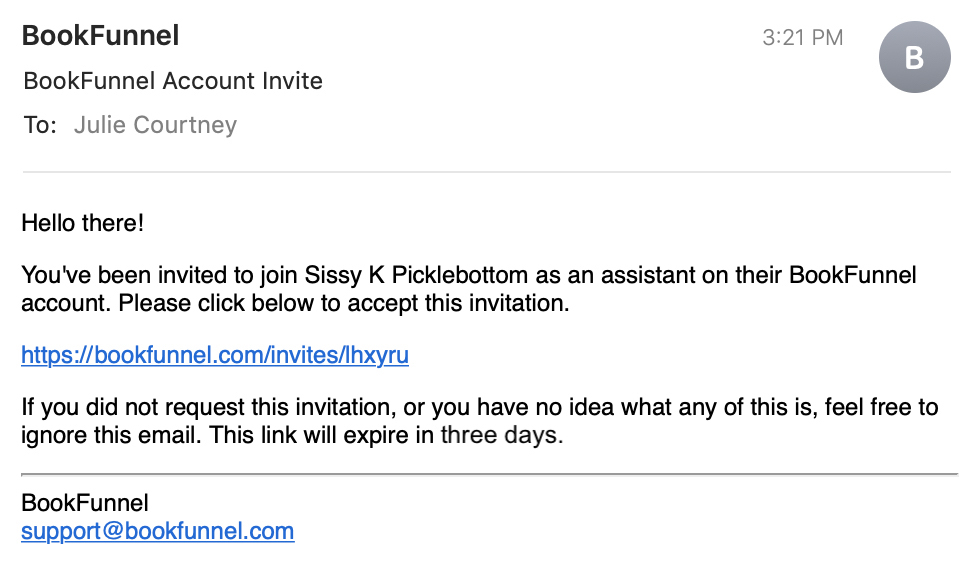
Team Member With BookFunnel Plan
If you are an author with your own BookFunnel plan, you can also join another author’s team! Switching from your account to their dashboard is fast and simple. Just use the Account button at the top of your dashboard to switch between accounts.
Join Another Author’s BookFunnel account
To join another author’s team and help them manage their account:
- Ask the author to send a team login invite to your current BookFunnel account email address. You can find your BookFunnel account email by clicking Account and then selecting Account Settings.
- Click the invitation link to accept.
- Use the Account button to switch users.
Changing your account email address or password will not revoke your access to the other user’s account.
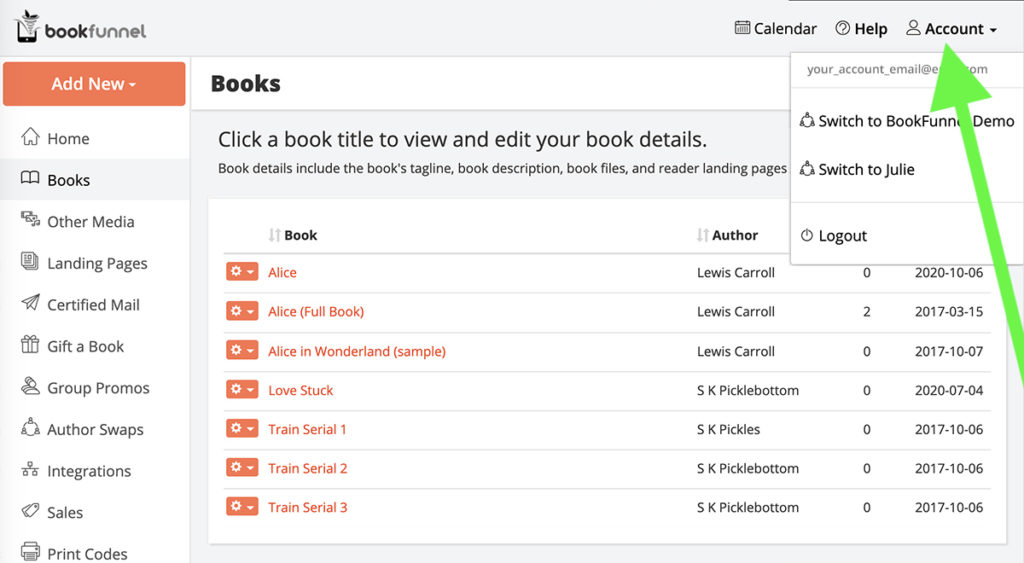
Disable Your Access to Their Account
To remove yourself from another author’s account:
- Click Account and then select Account Settings.
- Next to Team Logins, select Edit Team Logins.
- Under Other Teams You Joined, click the trash button next to the author name.
- Confirm your removal from their account.
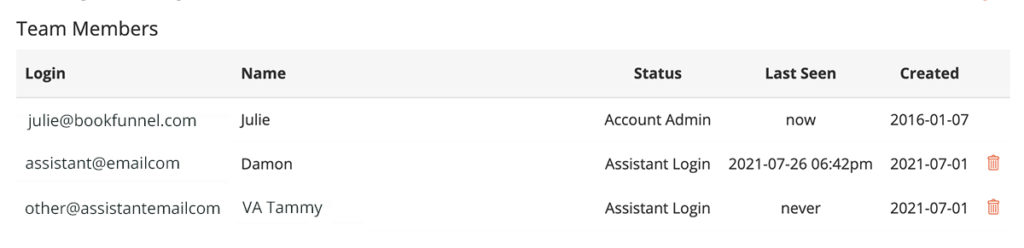
Team Member Without BookFunnel Plan
To join an author’s team:
- Ask the author to send you a team login invite.
- Click the invitation link to accept.
- Create a password.
- After logging in, you can click Switch to Author’s Account or you can click Account at the top of your author dashboard.
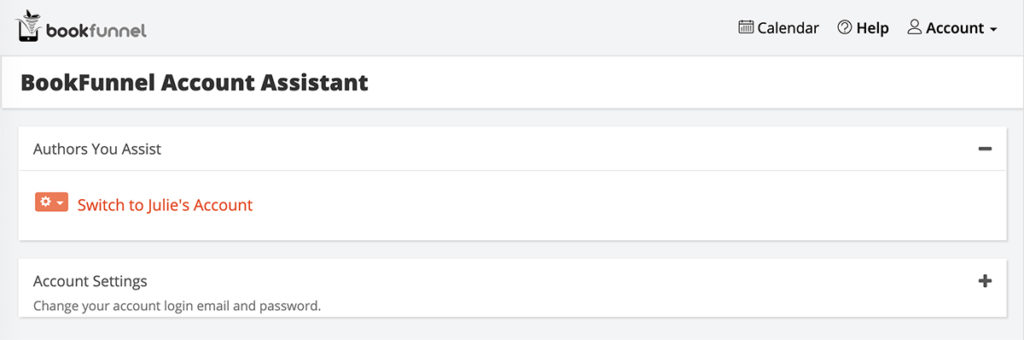
If you do not have a BookFunnel plan, you can still join an author’s team and help them manage their account.
Change Your Account Email or Password
Click Account Settings on your main dashboard to change your login email or password.