These settings allow you to set a global switch and manage all of your mandatory opt-in landing pages at once. After reviewing the GDPR, select the option that will most satisfy the regulation.
The setting you select will be applied to all of your mandatory opt-in landing pages (across all books and pen names).
Read our blog post about these GDPR Settings.
What are the GDPR Setting Options?
These are the four options on your dashboard:
- Do not change my pages You have reviewed the legislation and determined that your mandatory opt-in landing pages are compliant. If you select this, your pages will remain exactly as you designed them.
- Change the text on my pages to emphasize newsletter signup instead of the free book BookFunnel will alter the text of your page(s) to emphasize signing up for your newsletter. The reader will not explicitly be offered a free book in exchange for their email address, but the book cover and description will be on the page. The reader will receive a copy of the book as a welcome gift after subscribing. The debate about whether or not lead magnets = freely given consent rages on and the exact wording and design of this page will likely evolve as cases are brought forward to challenge and further define the regulation. The page and dialog look like this:
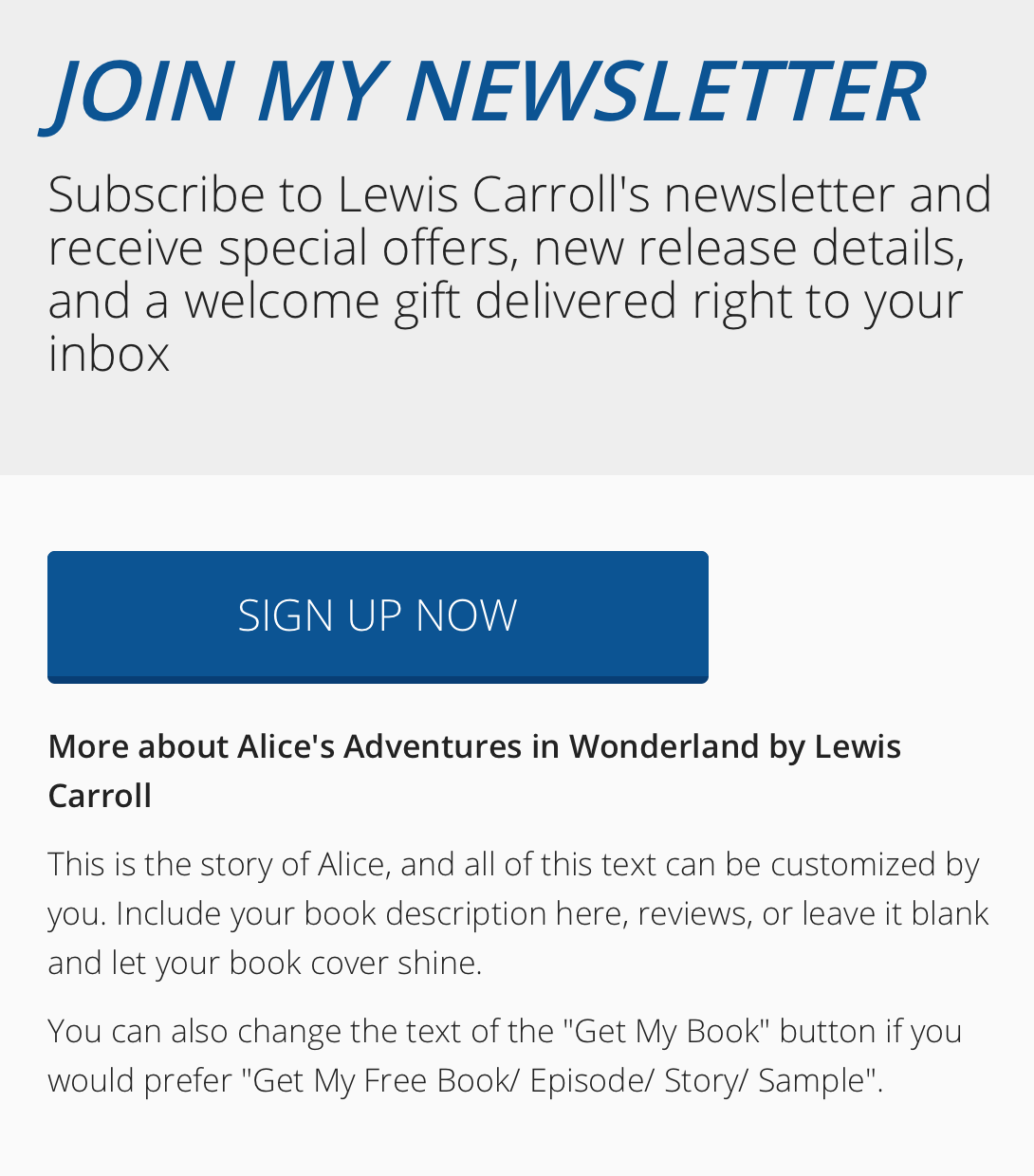
Pop Up Message: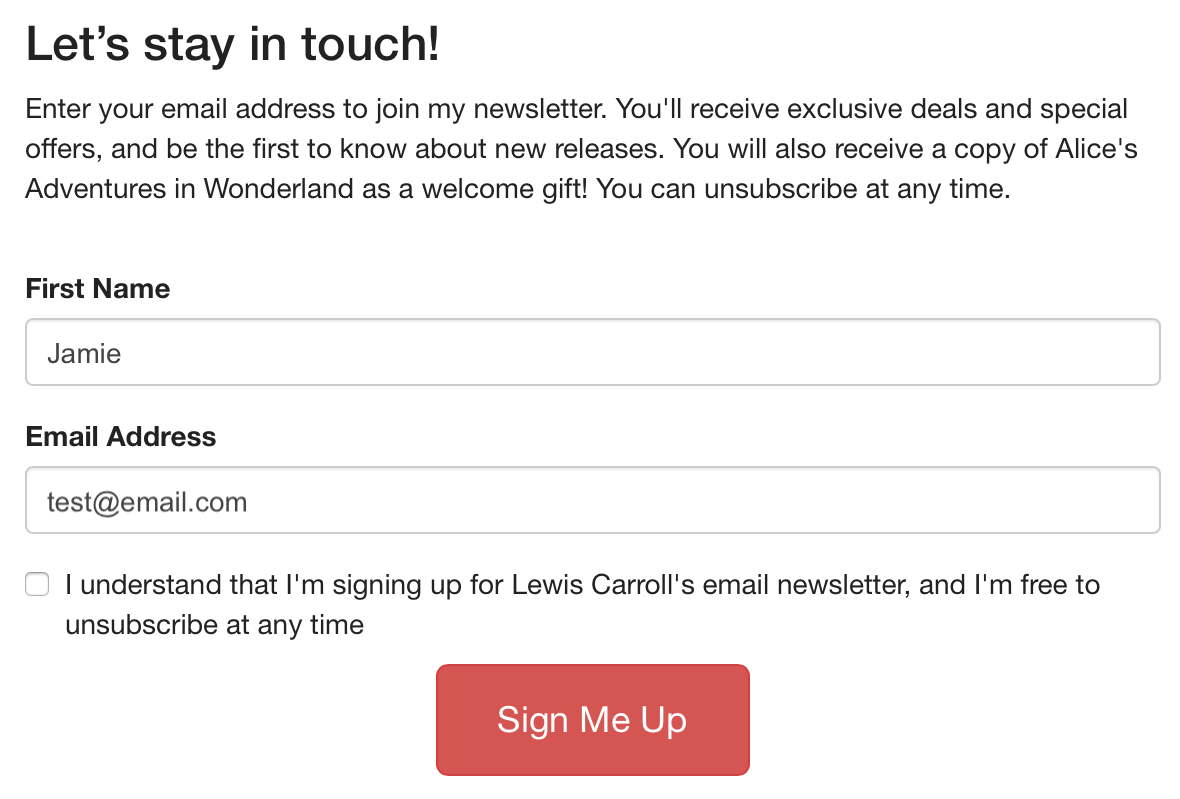
- Change mandatory to optional BookFunnel will make all of your mandatory opt-in pages optional if the reader is in the European Union. Pages will remain mandatory for any reader outside of the EU. This option pleases the lawyerly-type folks the most, but may mean that fewer readers will subscribe.
- Block all readers in the EU Readers in the EU will see a block message if they view your mandatory opt-in landing pages and will not be able to claim the book. This is intended as temporary while you review the GDPR and make adjustments. You can craft the block message, and it will appear on all of your mandatory opt-in email signup pages (across all books and all pen names).
Global Settings
- Confirm again with a double opt-in email All opt-in landing pages will send a confirmation email. Readers cannot download the book without consenting to join your list twice. This is not a requirement of the GDPR.
How should we apply these settings?
- Apply these settings only to readers in the EU BookFunnel will only apply these settings when the reader appears to originate from an IP address within the EU. This is the default we select for you.
- Apply these settings to all readers This should be enabled if you live in the EU, as the GDPR applies to all of your subscribers, not only subscribers inside the EU.
How to apply these settings to your account
- Click GDPR Settings on your BookFunnel dashboard
- Select the setting you want to apply
- Click Save
Add your privacy policy
Your privacy policy can be attached to your pen name.
Once added, it will be linked at the bottom of the signup dialogue on your opt-in landing pages. This help article will walk you through updating your pen name settings to add your privacy policy:
FAQ
There’s a setting for you! Check the box to apply these settings to all of your readers.
The GDPR establishes no requirement to send another email to confirm again that the reader wants to be on your list. BookFunnel has already established consent by the time they receive their email, and they don’t need to consent twice. But, if you really want a double opt-in email, you can turn it on. You will find it on the GDPR Settings page.
Because we aim to please.
We are not lawyers. We’ve given you several options to choose from, so select the option that makes you most comfortable.
These GDPR settings do not apply because no one is being required to opt-in or consent to email marketing.
These GDPR settings do not apply because no one is opting into your list— they’re already on your list. Consent to marketing doesn’t apply because you’re only sending the book to people who are already subscribed.
We are not lawyers and cannot provide legal advice. If you need assistance when determining compliance, you should contact a legal professional.
We’ve chosen clear, unambiguous language that makes it very clear that a reader is signing up for a newsletter. If the wording is not a good fit for you, select a different option, and/or update all of your landing pages to use the language you prefer. Or, you can block readers in the EU and use the custom block message to redirect them to a signup page on your website that uses your preferred language.
